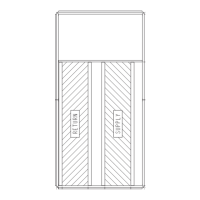1. Turnoffpowertothecontrolbox.
2. CuttheCCNwireandstriptheendsofthered(+),white
(ground),andblack(-)conductors.(Substituteappropri-
atecolorsfordifferentcoloredcables.)
3. Connecttheredwireto(+)terminalonTB3oftheplug,
thewhitewiretoCOMterminal,andtheblackwiretothe
(-)terminal.
4. TheRJ14CCNconnectoronTB3canalsobeused,butis
onlyintendedfortemporaryconnection(forexample,a
laptopcomputerrunningServiceTool).
CON BUS
5. Restore power to unit.
IMPORTANT: A shorted CCN bus cable will prevent
some routines from running and may prevent the unit
from starting. If abnormal conditions occur, unplug the
connector. If conditions return to normal, check the
CCN connector and cable. Run new cable if necessary.
A short in one section of the bus can cause problems
with all system elements on the bus.
REMOTE
CCN SITE
NON CARRIER
HVAC
EQUIPMENT
CON
CID
eL
HVAC
COMPUTER WITH
ComfortVlEW TM
SOFTWARE
CCN WEB
OR
NETWORK
OPTIONS
TELINK F
/
BRIDGE
(RECOM-
MENDED)
ROOFTOP ROOFTOP
UNIT UNIT
ROuOFTOP ROuON_TOP
HEATING/COOLING UNITS
COMFORT
CONTROLLER
LEGEND
-- Carrier Comfort Network®
-- ComfortlDTM Controls
-- ComfortLinkTM Controls
-- Heating, Ventilation, and Air Conditioning
TO
ITIONAL
MINALS
COMFORT ID
FAN
POWERED
MIXING
BOX
AIR DISTRIBUTION-DIGITAL AIR VOLUME CONTROL (DAV)
Fig. 35 -- CON System Architecture
127

