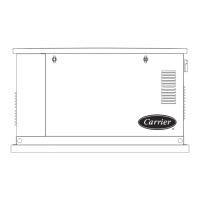Carrier service manual R410A DC Inverter Series
Troubleshooting 183
4.15.3 xL2 troubleshooting
Step 1: check the DC voltage between P and N terminal, the normal value should be 270V~360, if it is
normal, please go to step 2, or else go to step 3.
Step 2: check the voltage between P、+15V and N terminal on PCB, the normal value between P and N
should be 1.4 times the rated voltage, the normal value between +15V and N should be 15V. If the values
are normal, that means PCB has been malfunction, needs to be replaced, or else reinstall the wire
connection.
Step 3: check whether the power supply votage is higher than 1.1 times the rated voltage, if yes, fix the
problem.

