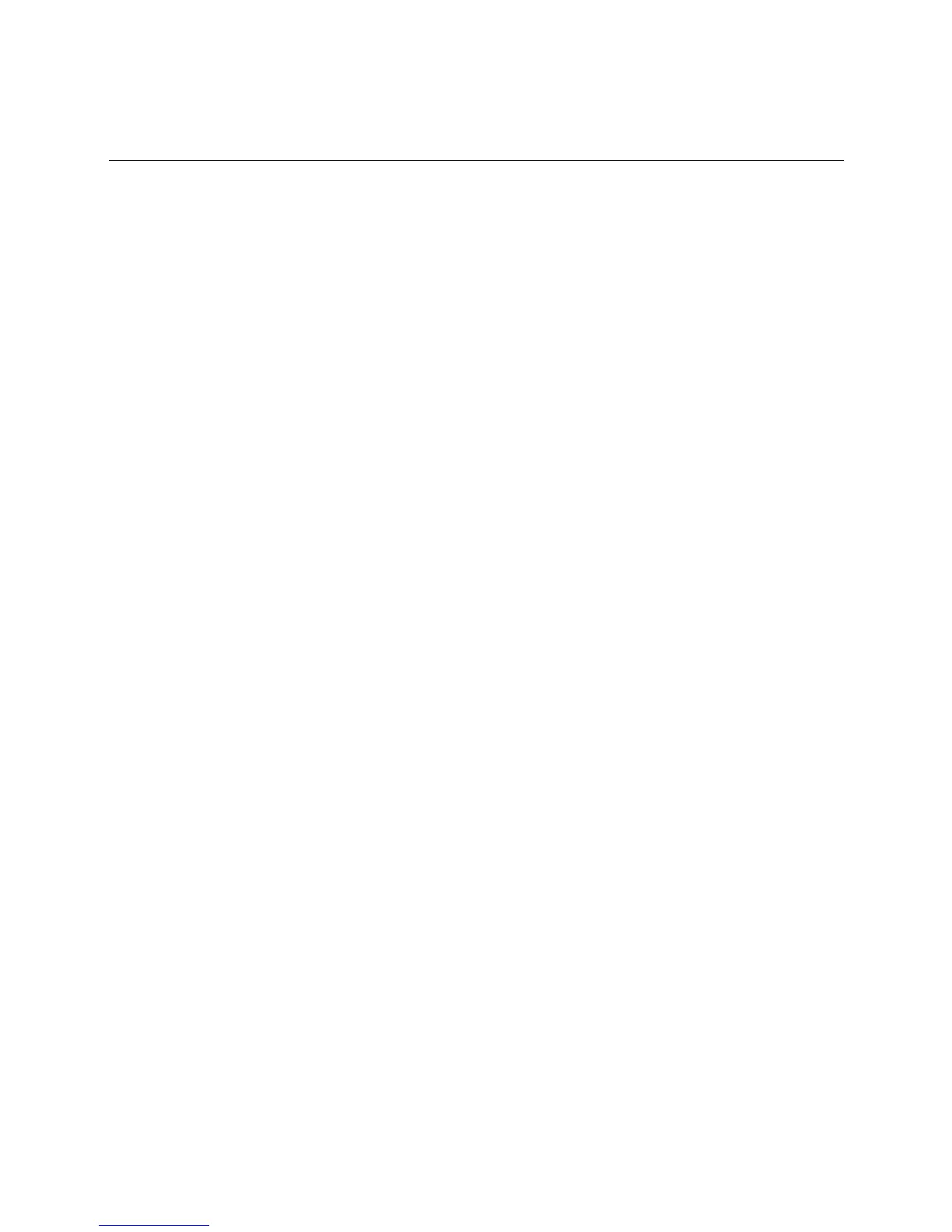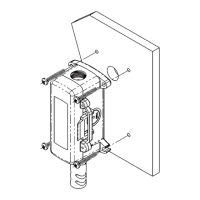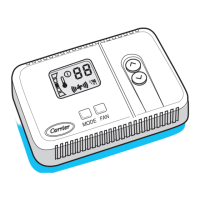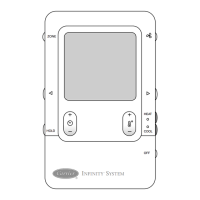ZS outdoor air temperature sensors
ZS Sensors Carrier Proprietary and Confidential CARRIER CORPORATION ©2017
Installation Guide All rights reserved
38
Humidity filter maintenance
The temperature/humidity sensor has a sintered filter that protects the humidity sensor from various airborne
particles. The filter can become dirty and may need periodic cleaning. Symptoms of a dirty filter are that the
humidity sensor is slow to respond or consistently reports incorrect values.
To clean the filter:
1 Gently unscrew the filter from the probe.
2 Rinse the filter in warm soapy water, and then rinse in clean water. You can use a nylon brush if needed.
3 Gently screw the clean filter all the way into the probe. Hand tighten only.
