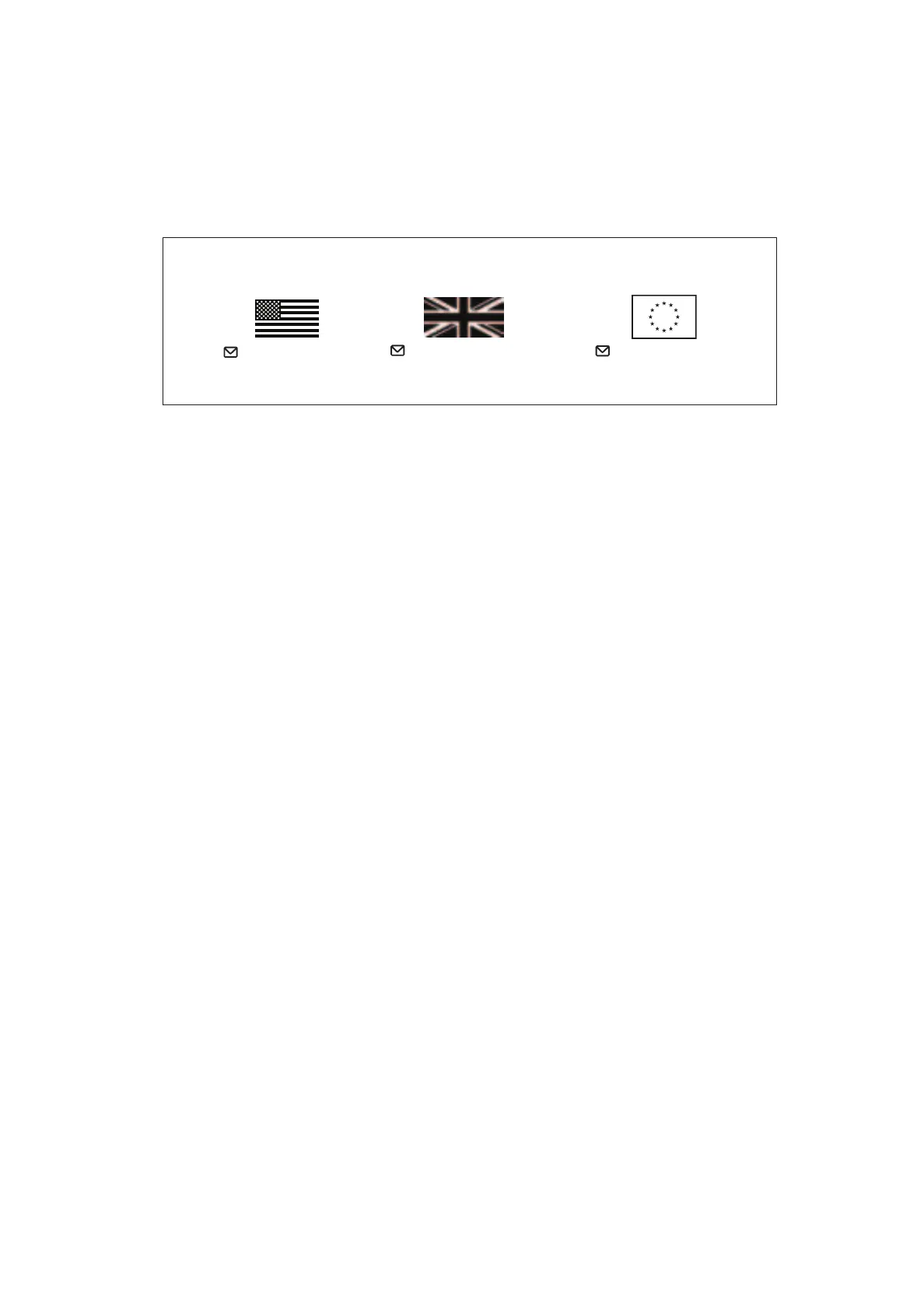~ yxwvutsrponmlihgfedcbaWUTSRNLKIC
Note: To remove hardened deposits, breathe lightly on lens and wipe off with cleaning tip.
Important: Keep cap on pen when not in use to avoid unwanted debris on cleaning tip which can
damage lens surface.
˜°˛˝˙ˆˇ˘ˇ˘ˇ˜°˛˝˙ˆ˛ˇ˘ˇˇˇ˛˝˛ˆˇ ˛
ˇˇ˛˙˛ˆ˛˛ ˇ˛˛ ˇ˛˝˛˙˛ˇ˛˝˙ˆ
°˙ ˙˙
ˆˆ˙ ˙˙ ˇˆˆ˙ ˙˙
˙˛ ˝˛°˙˙˛˛˘˛˙˙ˆ˘˘˝
www.carson.com
Carson Optical 2070 5th Avenue, Ronkonkoma, NY 11779 | Tel: 631-963-5000