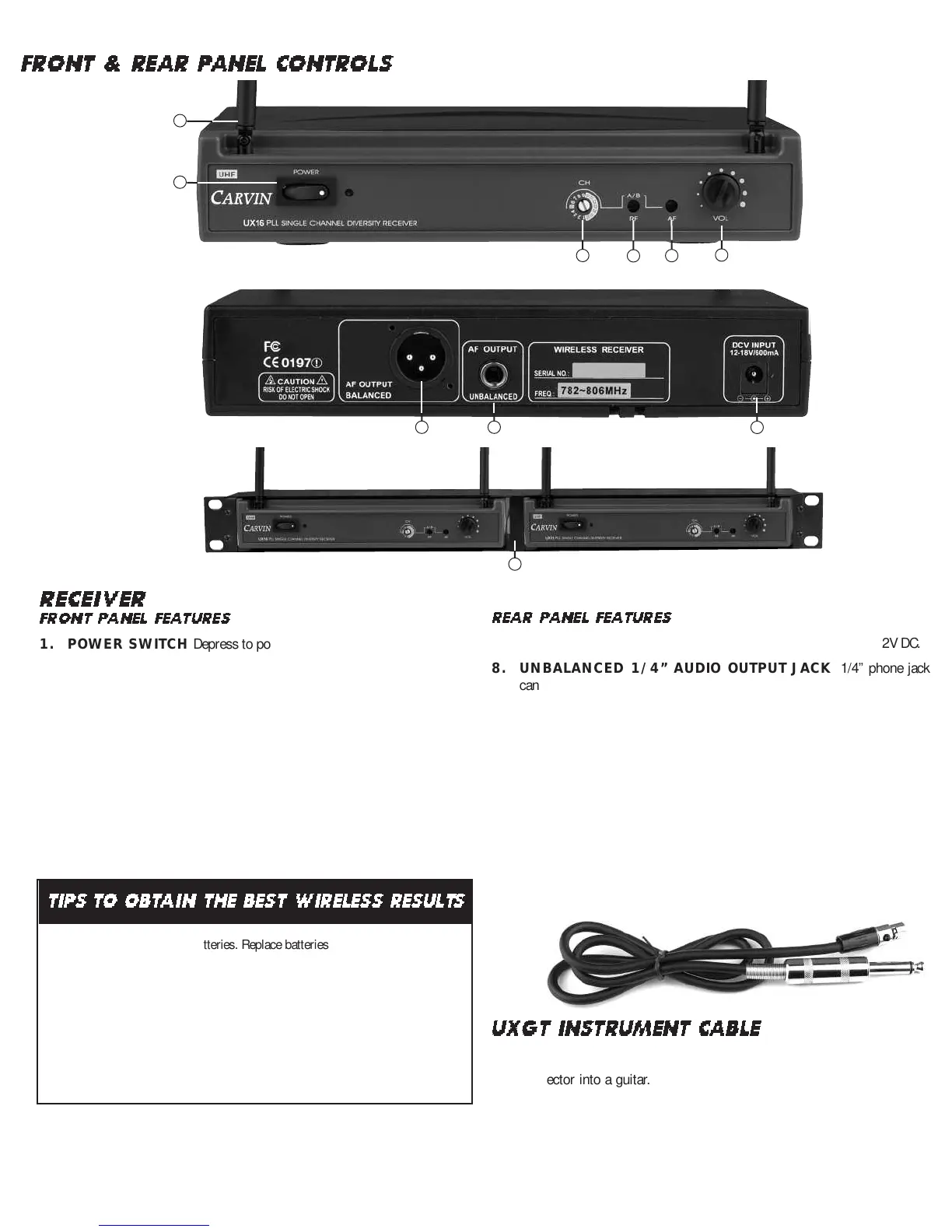RECEIVER
FRONT PANEL FEATURES
1. POWER SWITCH Depress to power the receiver. The RED LED indi-
cates power to the unit.
2. VOLUME/OUTPUT CONTROL Adjusts the output audio level to
your amp or mixer. If distortion occurs, reduce the level.
3. AF LEVEL LED The AF LED indicates the strength of the audio signal.
4. RF LEVEL LED The RF level is displayed by an LED which allows you
to estimate the RF signal strength.
5. CHANNEL SELECTOR Use a small screwdriver to select your
desired channel. The transmitter must be set to the same channel.
6. ANTENNA Dual antenna for Diversity signal reception.
FR ONT & RE AR PANEL CONTROLS
1.
Use only fresh alkaline batteries. Replace batteries with ever
y 25 hours of
use.
2. Position the receiver so that it has the fewest possible obstruction between
it and the normal location of the transmitter. Line-of-sight is best.
3. The transmitter and receiver should be as close together as conveniently possible.
4. The receiver antenna should be in the open and away from any metal or cement walls.
If in a rack, have the unit on top or angle antennas outward away from the metal rack.
5.
Turn the transmitter off when not in use. Remove the battery if the trans-
mitter is not used for a period of time.
TIPS TO OBTAIN THE BEST WIRELESS RESULTS
REAR PANEL FEATURES
7. DC POWER INPUT Use AC power adapter, which supplies 12V DC.
8. UNBALANCED 1/4” AUDIO OUTPUT JACK 1/4” phone jack
can be connected to an unbalanced input of a mixer or tape recorder.
9. BALANCED XLR AUDIO OUTPUT JACK A standard XLR micro-
phone cable can be used to connect the receiver output to a balanced input
on a mixer.
10. UX-DR DUAL RACKMOUNT ADAPTER With the optional UX-DR
adapter
, you can mount one or two receivers. Remove the front panel of
the mounting adapter to mount the second receiver.
2
1
4
3
5
6
7
8
9
10
UXGT INSTRUMENT CABLE
1. CABLE CONNECTION
Fig D.
Connect the cable to the belt-pack transmitter’
s mini XLR input jack. Plug the
1/4” connector into a guitar. Turn the receiver volume down before turning the
transmitter power ON.
UX16 FRONT
UX16 REAR
UX-DR DUAL RACKMOUNT ADAPTER
