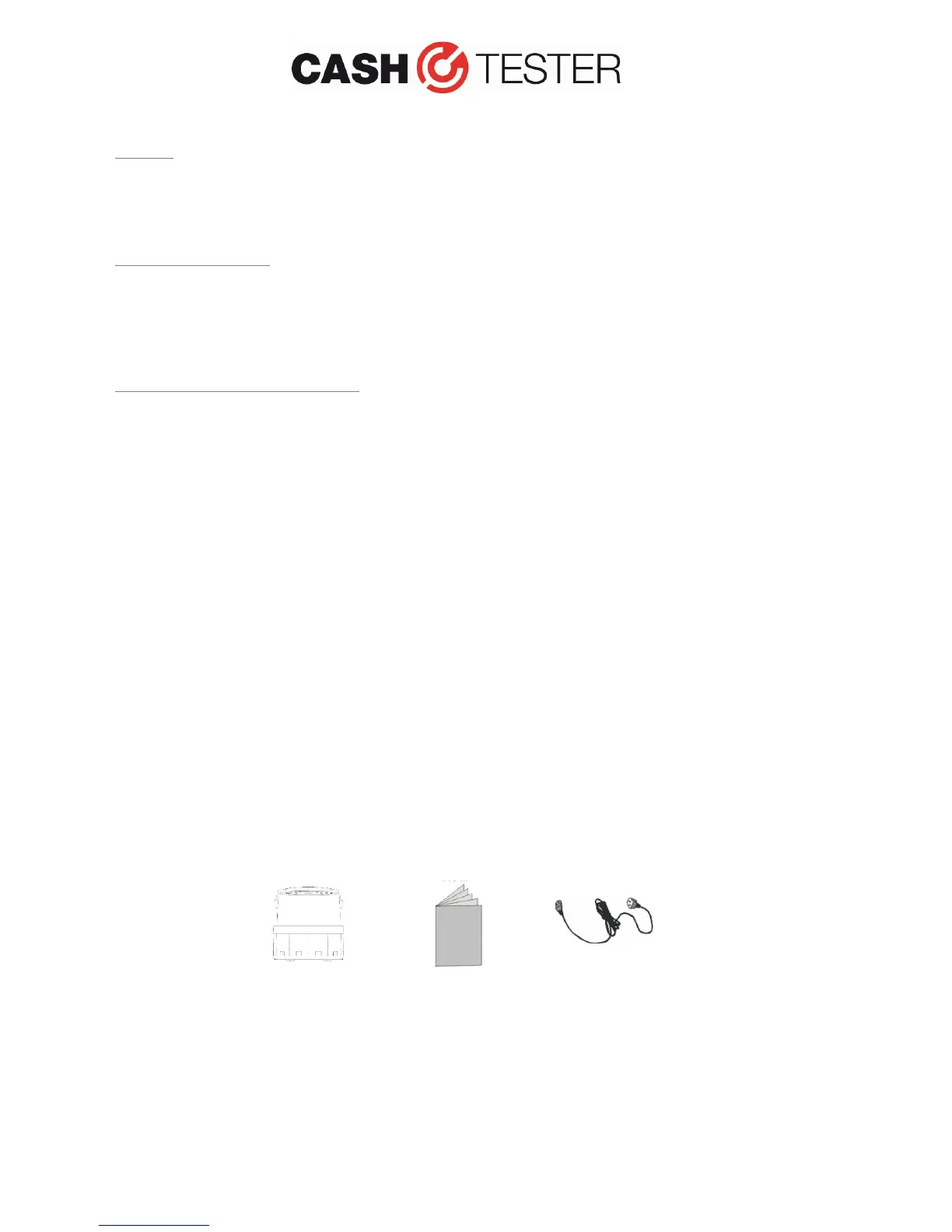Cashtester CC 604
- 2 -
User manual
General
1.1 Introduction
1.2 Safety instructions
1.3 Contents – in the box
1.4 Unit design
Settings and functions
2.1 Counting mode
2.2 Batch mode
2.3 Report mode
2.4 Date and time setting
2.5 Printer setting
Maintenance and troubleshooting
3.1 Maintenance
3.2 Error messages and solutions
3.3 Brush setting / replacement
3.4 Technical specifications
General
1.1 Introduction
Thank you for purchasing the CC 604: we hope this Cashtester coin counter and counter for Euro
simplifies your daily work with coins. Following we provide all major information regarding the CC 604.
Please note that this sophisticated coin counter has to be cleaned regularly to guarantee an optimum
count and long life span. You will find directions for correct care and maintenance in chapter 3.1
Maintenance in this instruction manual. Should you experience problems with the unit in spite of correct
care, do not hesitate to contact your supplier.
1.2 Safety instructions
Only use the power cable delivered with the product. The device is only to be opened by qualified
service technicians. Changes made to the hardware will void the warranty.
1.3 Contents – in the box
Please check if the CC 604 is in good condition and if everything is present according to the overview
below:
