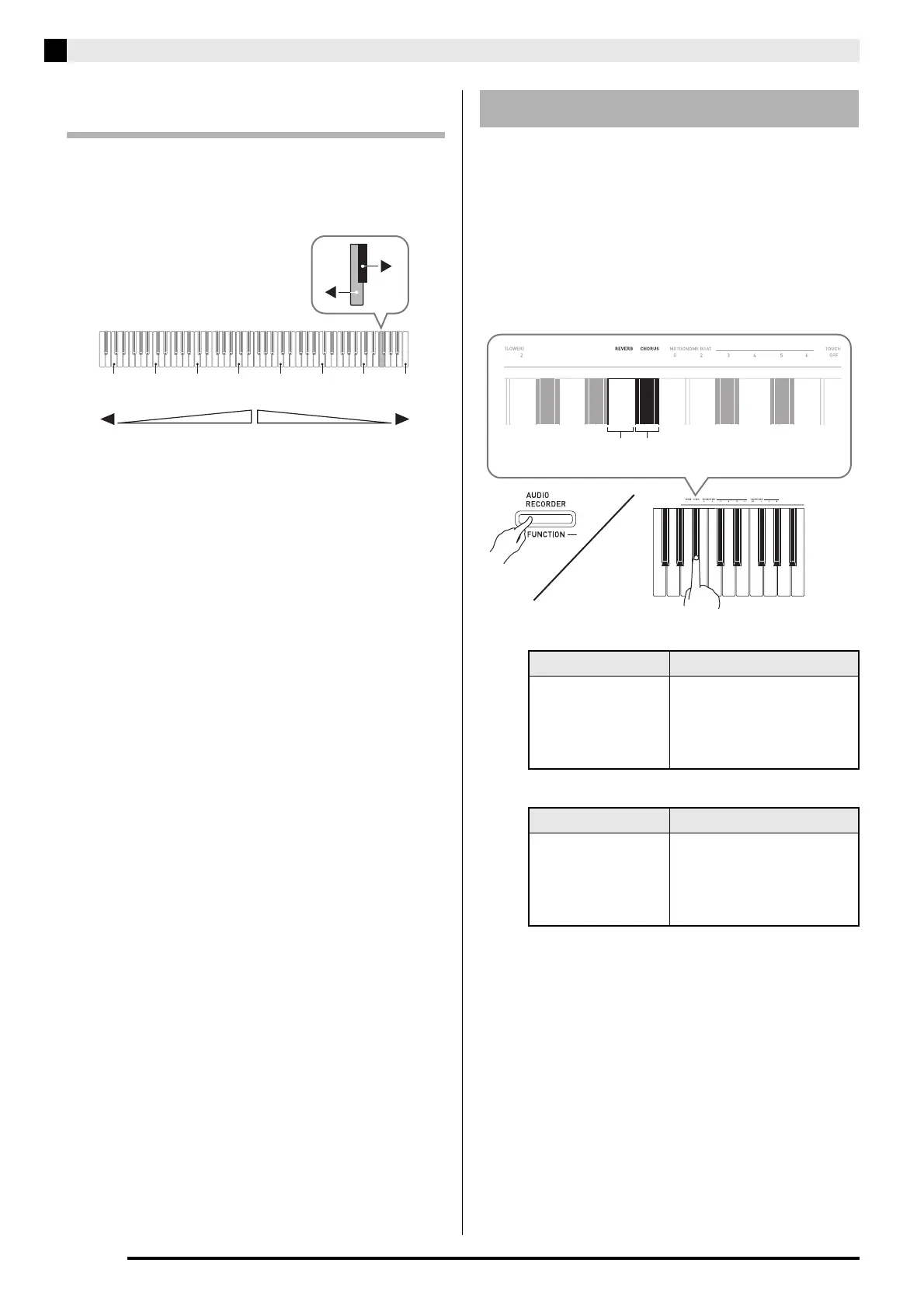E-8
Playing with Different Tones
To adjust the volume balance between
two layered tones
1.
While holding down the FUNCTION button,
use the keyboard keys shown below to adjust
the volume of the layered tones.
• To return the volume setting to its initial default, hold
down the FUNCTION button and press both of the
keys at the same time.
1.
While holding down the FUNCTION button,
use the Reverb or Chorus keyboard key to
cycle through the available settings.
• Each press of the Reverb or Chorus keyboard key
causes the digital piano to beep according to which
setting is selected, as shown in the table below.
• Reverb
• Chorus
■ About DSP
DSP makes it possible to digitally produce complex
acoustic effects. The DSP is assigned to each tone
whenever you turn on digital piano power.
C1 C2 C3 C4 C5 C6 C7 C8
Initial default (Center)
Volume of the main tone
(First tone you selected)
Volume of the layered tone
(Second tone you selected)
Using Effects
Reverb : Makes your notes resonate.
Chorus: Adds more breadth to your notes.
Number of Beeps Setting
1 (long)
1 (short)
2
3
4
Off (OFF)
Room
Small Hall
Large Hall
Stadium
Number of Beeps Setting
1 (long)
1 (short)
2
3
4
Off (OFF)
Light Chorus
Medium Chorus
Deep Chorus
Flanger (whooshing effect)
ChorusReverb
AP450_e.book 8 ページ 2012年6月20日 水曜日 午前11時11分