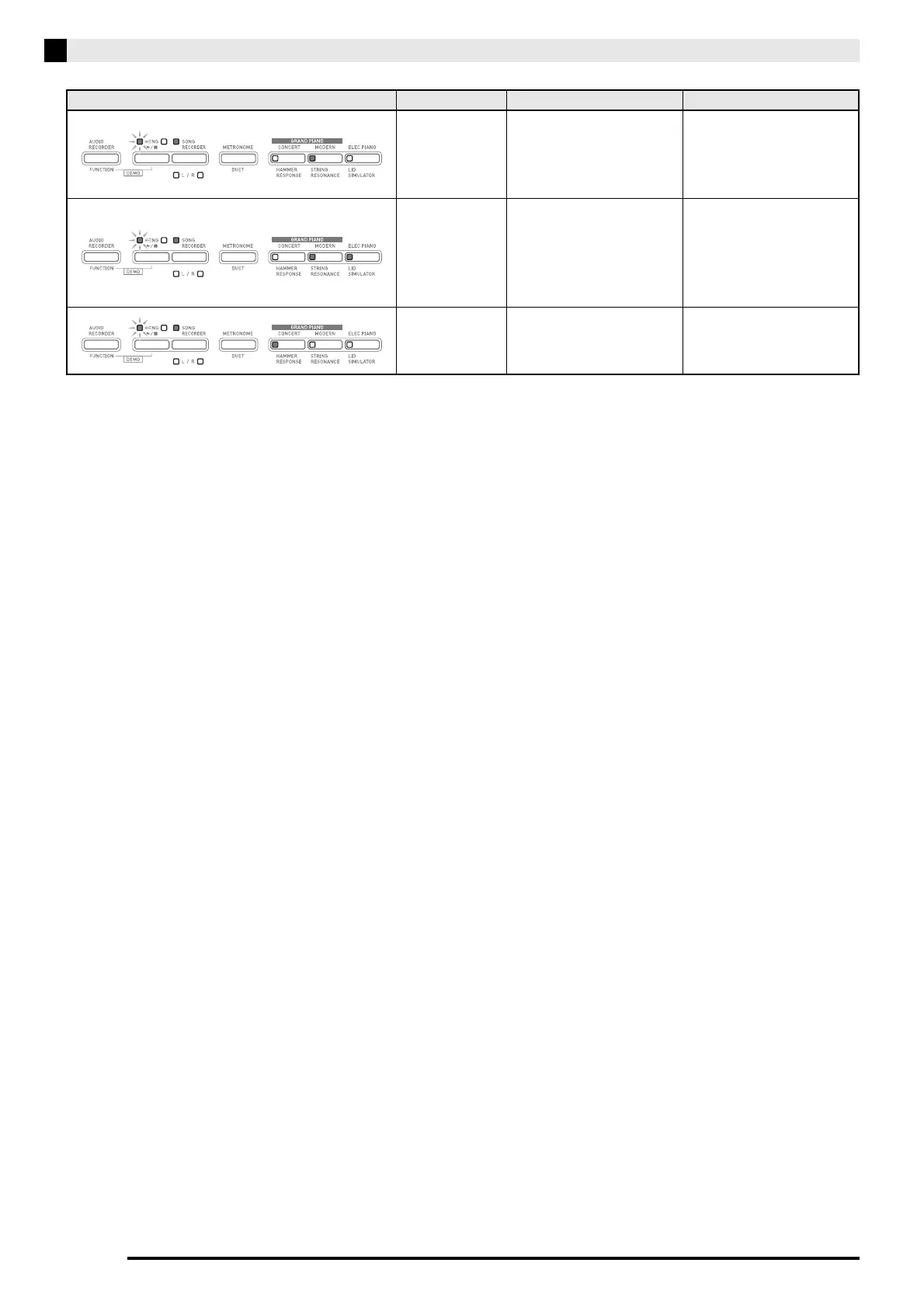E-34
USB Flash Drive
Convert
There is not enough digital
piano memory available to
convert a song recorder
song to SMF data and store
it on the USB flash drive.
Reduce the size of the song
data.
Example:
Delete any tracks that are
not required.
Format
1. The USB flash drive
format is not
compatible with this
digital piano.
1. Format the USB flash
drive on the digital
piano.
2. The USB flash drive is
corrupted.
2. Use a different USB
flash drive.
Media R/W
The USB flash drive is
corrupted.
Use a different USB flash
drive.
Lamps Error Type Cause Action
AP450_e.book 34 ページ 2012年6月20日 水曜日 午前11時11分