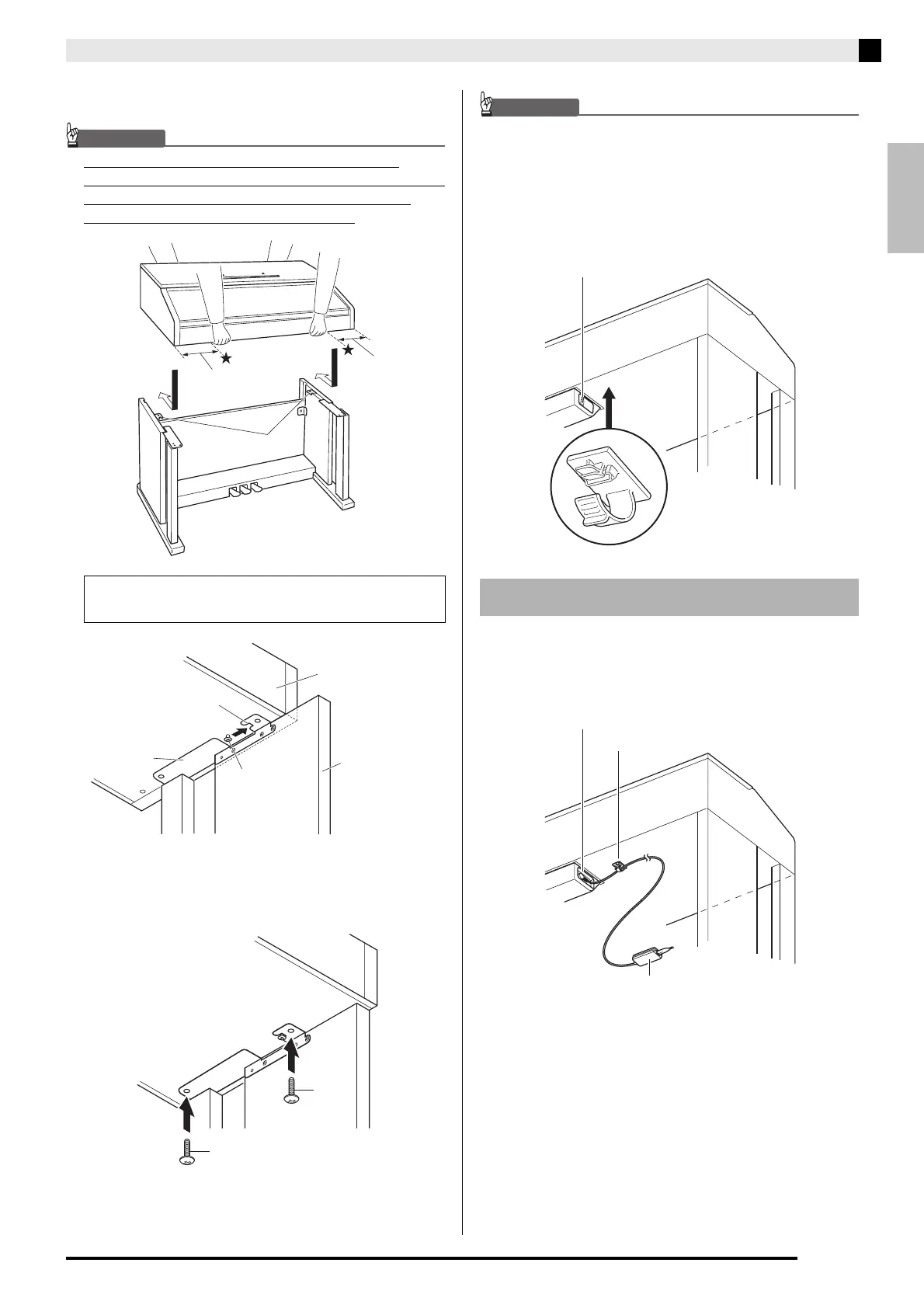English
Getting Ready
E-41
7.
Place the piano onto the stand.
IMPORTANT!
• In order to ensure you do not get your fingers
pinched between the piano and the stand, grasp the
piano on its sides (not its ends) at the locations
marked with stars () in the illustration.
8.
First, use the two screws
J
to secure the
back of the piano to the stand. Next, use the
two screws
J
to secure the front of the piano.
IMPORTANT!
• The screws
J
keep the piano from slipping off the
stand. Never use the piano without the screws
J
installed.
9.
Affix the adaptor cord clip
M
next to the
power terminal (DC 24V).
1.
Insert the plug of the AC adaptor that comes
with the Digital Piano into its power terminal
(DC 24V).
• At this time the screws on the bottom of the piano
8
should hook into the cutouts in the stand brackets
9
.
9
At least 10cm
At least 10cm
9
8
Bracket cutout
Back of piano
Stand side panel
J
J
To connect the cables
M
DC 24V terminal
Clip
M
AC adaptor plug
Supplied AC adaptor
AP450_e.book 41 ページ 2012年6月20日 水曜日 午前11時11分