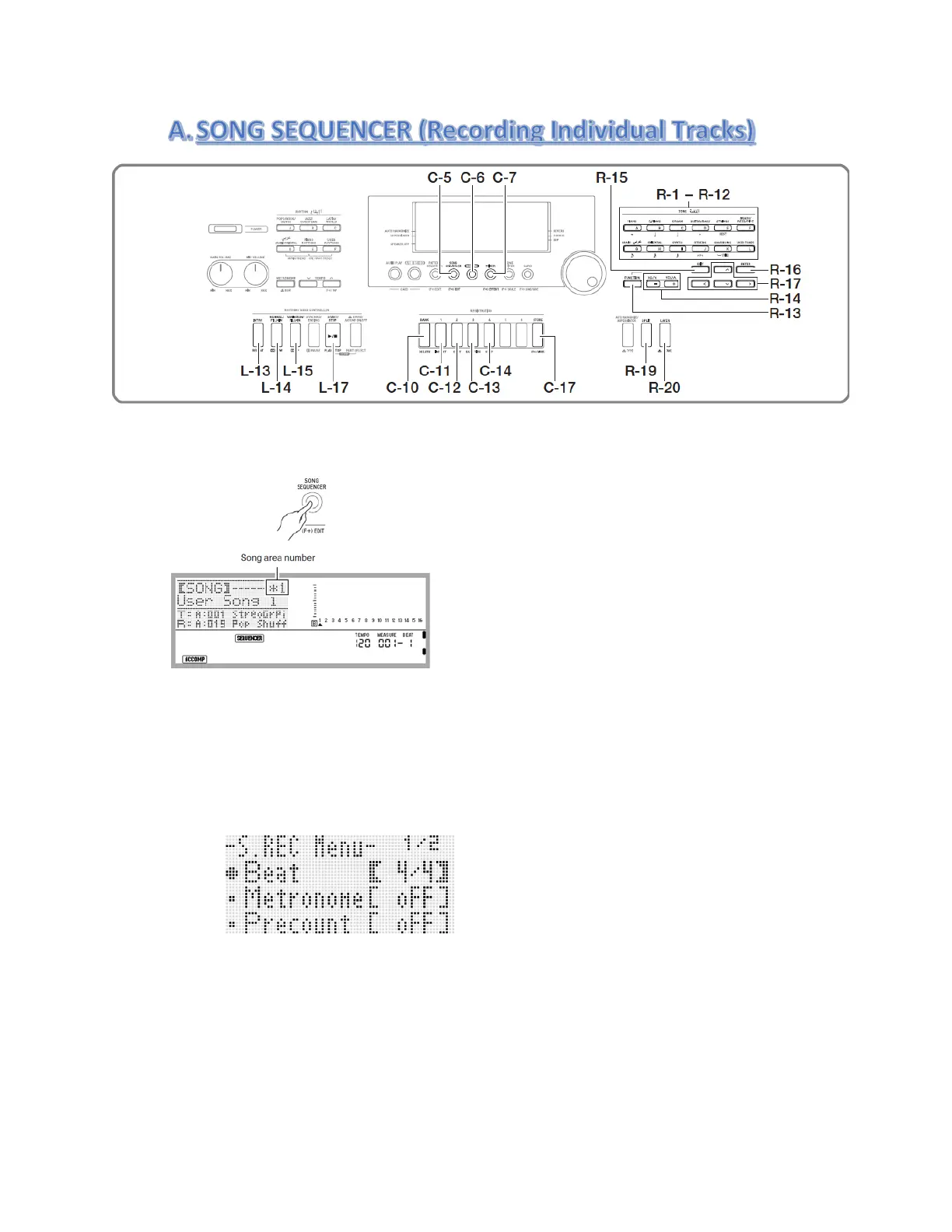This section explains how to record to the system track and how to record to tracks 01 through 16.
1. Press the C-5 (SONG SEQUENCER) button to enter the song sequencer mode.
2. Press the C-6 (RECORD) button.
3. Press Tone (R1-R12) and choice your favorite tone. Example “StereoGrand Piano “ Press
R-14 (-,+)
button or use the dial to change your favorite tone or voices.
4. Steps to configure the beat:
While holding down the R-13 (FUNCTION) button, press the C-17 ( MENU) button.
This will display a menu like the one shown below, with the
● next to “Beat”.
Use the dial or R-14 (-,+) button to configure the beat setting of 2/4, 8/4, 2/8 etc.
Use the R-17 (˅) button to move the ● to “Metronome” and then use the R-14
(-,+) buttons to turn the metronome “off”.
Use the R-17 (˅) button to move the ● to “Precount” and then use the R-14 ( -,+)
buttons to turn the precount “on”.
Press the R-15 (EXIT) button to exit the menu.
Page | 2
