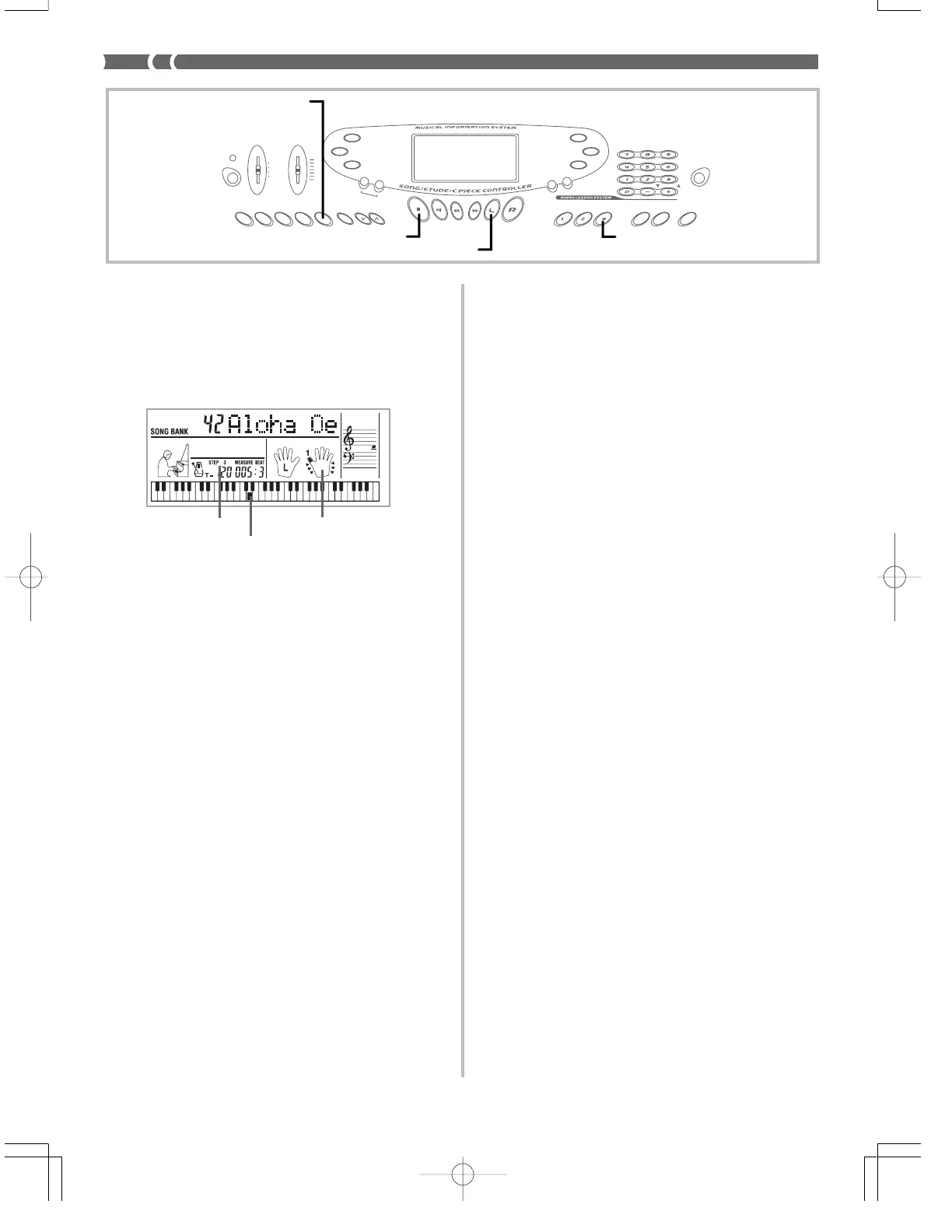E-26
Step 3 – Play a normal speed.
1. Select the tune you want to play.
2. Press the step 3 button to start Step 3 play.
• Accompaniment (left hand part) starts to play at normal
speed.
3. Play the melody (right hand part) as indicated by the
on-screen keyboard guide.
4. To stop play at any time, press the STOP or START/
STOP button.
❚
NOTES
❚
• Left hand practice can also be performed with two-hand tunes. Simply
select one of the two-hand tunes in step 1 of the above procedure, and
then press the LEFT/TRACK 1 button following step 2.
• 3-step lesson does not allow simultaneous practice of both hands.
• You can also use pause, fast forward and fast reverse operations with
Step 3 play.
702A-E-028A
Indicator appears
ETUDE
CONCERT
PIECE
LAYER
SPLIT
GM
TOUCH
RESPONSE
MEMORY
Fingering
Step 3
STOP
LEFT/TRACK 1
START/STOP
Keyboard key used