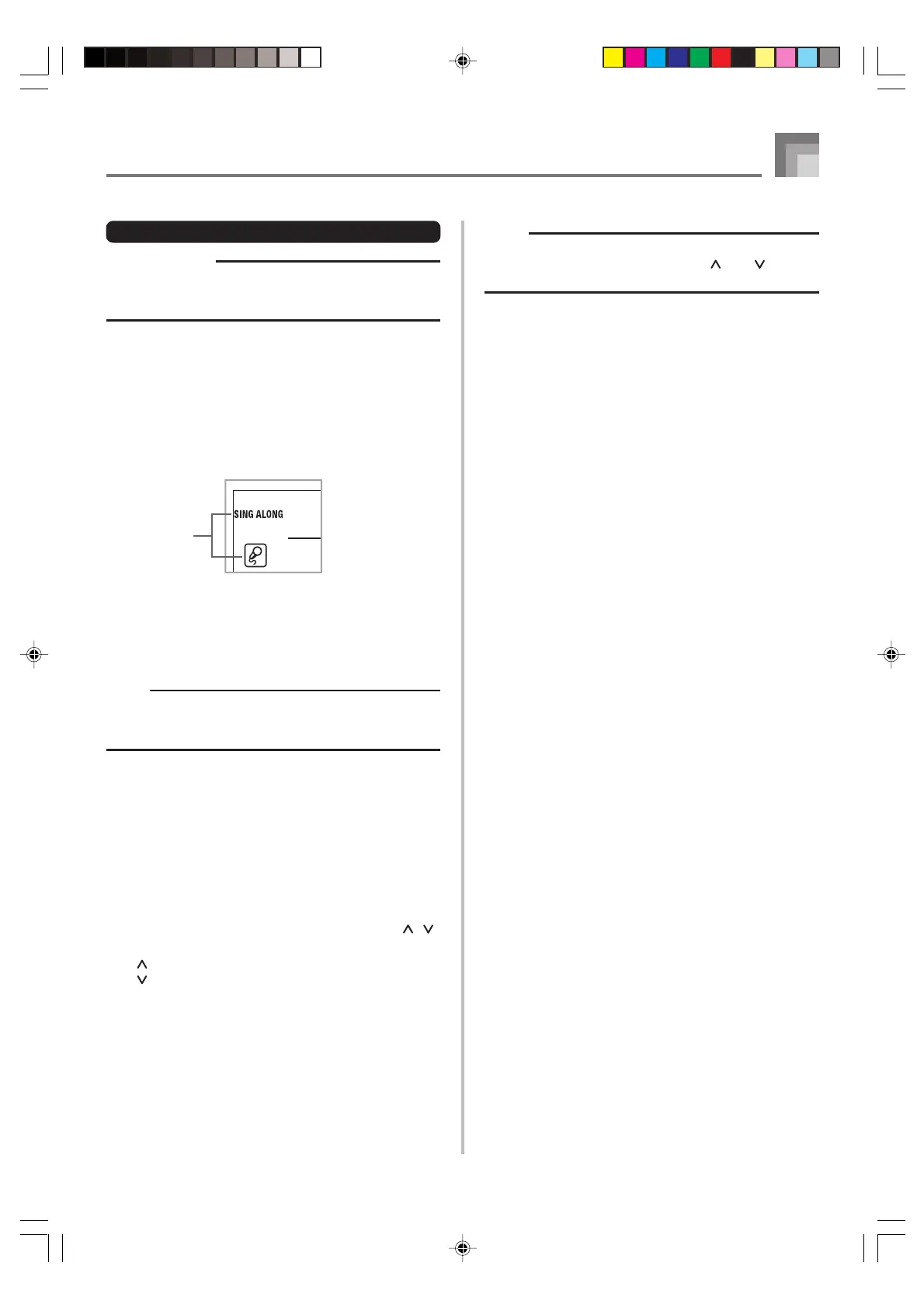E-33
Using a Microphone for Sing Along
704A-E-035A
To use a microphone for sing along
PREPARATION
• Adjust the main volume (page E-19), accompaniment
volume (page E-49), and microphone volume (page E-
32).
1
Find the tune you want in the SONG BANK/SING
ALONG List, and note its number.
• See page A-10 for the Song Bank/Sing Along List.
2
Press the SING ALONG button to enter the Sing
Along Mode.
• This causes the SING ALONG button to light.
3
Use the number buttons to input the two-digit song
number.
Example: To select “ALOHA OE”, which is song number
42, input 4 and then 2.
NOTE
• The initial power on default tune setting is “00”.
• You can also specify the song number using the [+] and
[–] buttons.
4
Press the <PLAY/STOP> button to start tune play.
• Now use the microphone to sing along with the
playback.
• The Sing Along Mode is similar to the Song Bank
Mode. The only difference is that the melody part in
the Sing Along Mode is played back at a lower
volume. Also a different tone setting is used in the
Sing Along mode to make sing along easier.
5
Use the KEY CONTROL/TRANSPOSE buttons ( / )
to change the overall key of the playback, if you want.
: Raises the key by one semitone
: Lowers the key by one semitone
6
Press the <PLAY/STOP> button to stop tune play.
• The same song plays in an endless loop until you stop
it.
Indicators
appear
NOTE
• To return a tune to its default key, press both of the KEY
CONTROL/TRANSPOSE buttons ( and ) at the
same time.
CTK591_e_32-40.p65 03.10.7, 4:27 PM33