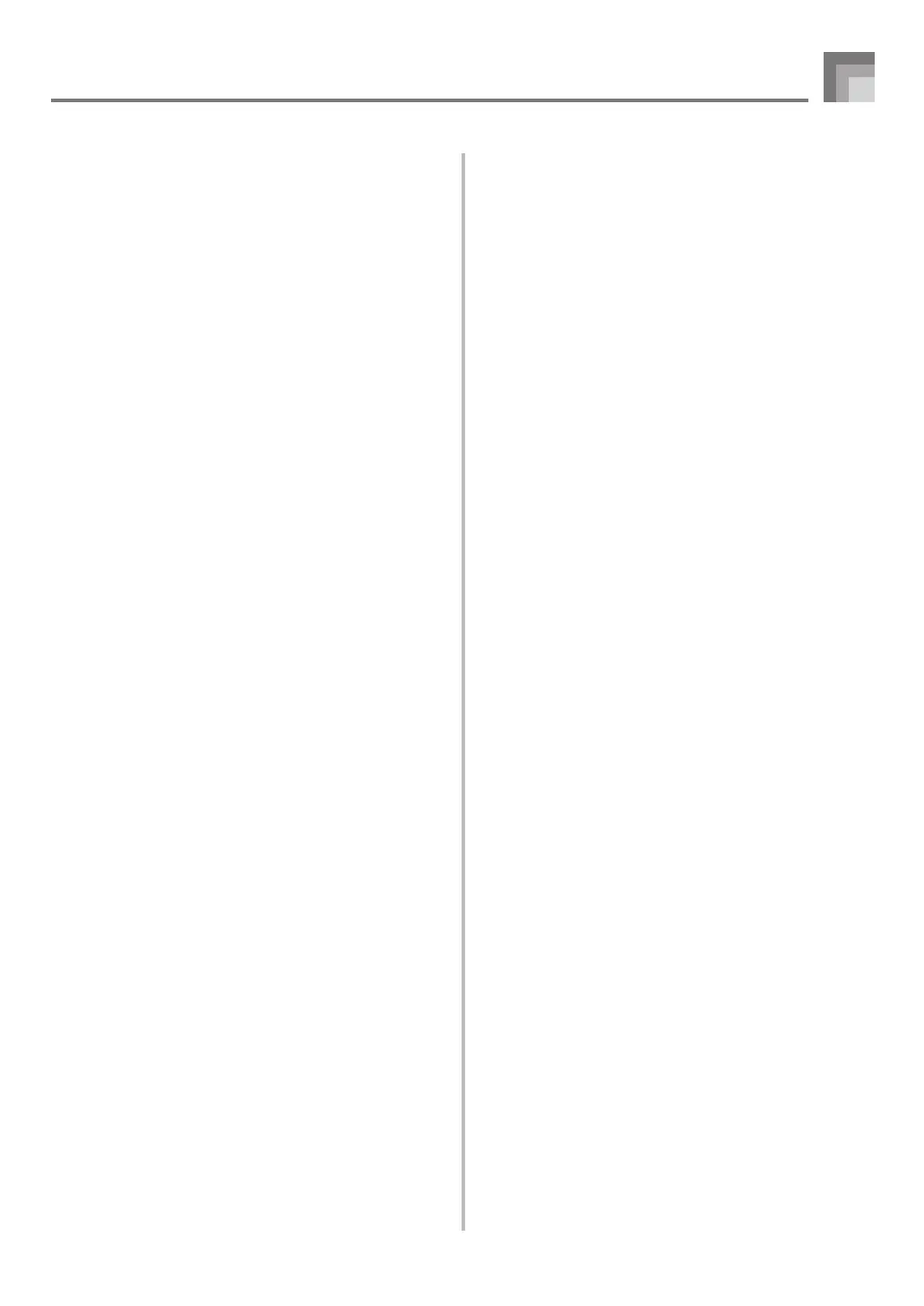E-7
Contents
Keyboard Settings .............. E-28
Adjusting Accompaniment and
Song Bank Volume ................................ E-28
Transposing the Keyboard ..................... E-28
Tuning the Keyboard .............................. E-29
Connection to a Computer ....
E-30
Connecting to a Computer ..................... E-30
General MIDI Tone ................................. E-31
Changing the Settings............................ E-31
Troubleshooting .................. E-33
Specifications ...................... E-34
Appendix ................................ A-1
Tone List ................................................... A-1
Percussion Instrument List....................... A-5
Fingered Chord Chart .............................. A-6
Rhythm List .............................................. A-8
Song List .................................................. A-9
MIDI messages that can be sent
and received using the USB port
628A-E-009A
CTK710_e_01-07.p65 06.1.23, 11:23 AM7