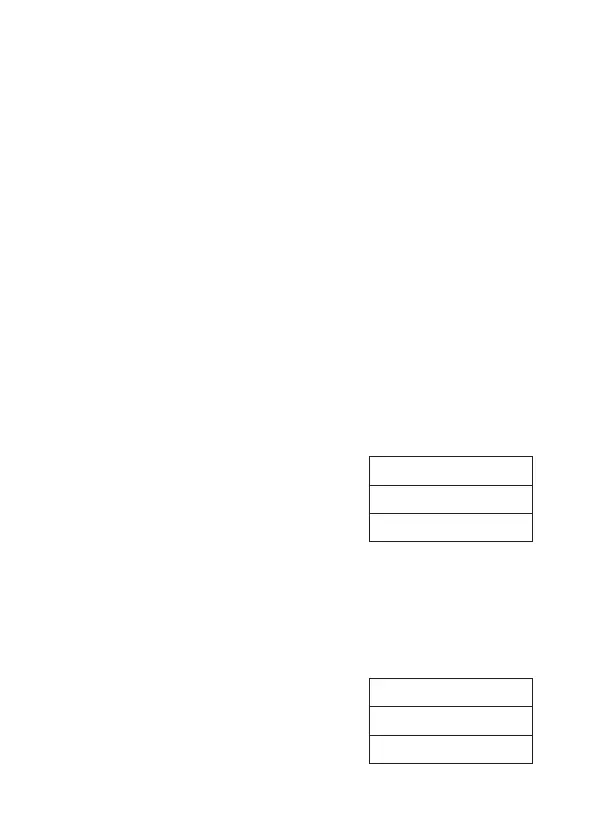— 44 —
• Det er muligt at kontrollere den aktuelt valgte afgiftsprocent ved at
trykke på A efterfulgt af S(TAX RATE).
• Pode verifi car a taxa ajustada actualmente premindo A e, em
seguida,
S(TAX RATE).
• Заданную ставку можно проверить нажатием на клавишу A, а
затем на клавишу
S(TAX RATE).
• Ellenőrizheti az éppen beállított adókulcsot az A, majd a
S(TAX
RATE) gomb megnyomásával.
• Právě nastavenou výši daně lze zkontrolovat stisknutím A a poté
S(TAX RATE).
• Możesz sprawdzić obecnie wyszczególnioną stopę podatkową,
naciskając A, a następnie
S(TAX RATE).
Price-plus-tax/Precio más impuesto/Prix toutes taxes comprises/
Preis-plus-Steuer/Prezzo più imposta/Pris med skatt/
Prijs plus belasting/Pris med skatt/Verollinen hinta/
Pris-med-afgift/Preço-mais-imposto/Цена с налогом/Ár + adó/
Cena s daní/Cena z podatkiem
$150 R ???
“F”
A
150
S
TAX+
157.5
*
1
S
TAX
7.5
*
2
S
TAX+
157.5
*
1
Price-less-tax/Precio menos impuestos/Prix hors taxes/
Preis-minus-Steuer/Prezzo meno imposta/Pris utan skatt/
Prijs minus belasting/Pris uten skatt/Veroton hinta/
Pris-uden-afgift/Preço-menos-imposto/Цена без налога/Ár – adó/
Cena bez daně/Cena bez podatku
$105 R ???
“F”
A
105
*
1
T
TAX–
100.
*
3
T
TAX
5.
*
2
T
TAX–
100.
*
3
