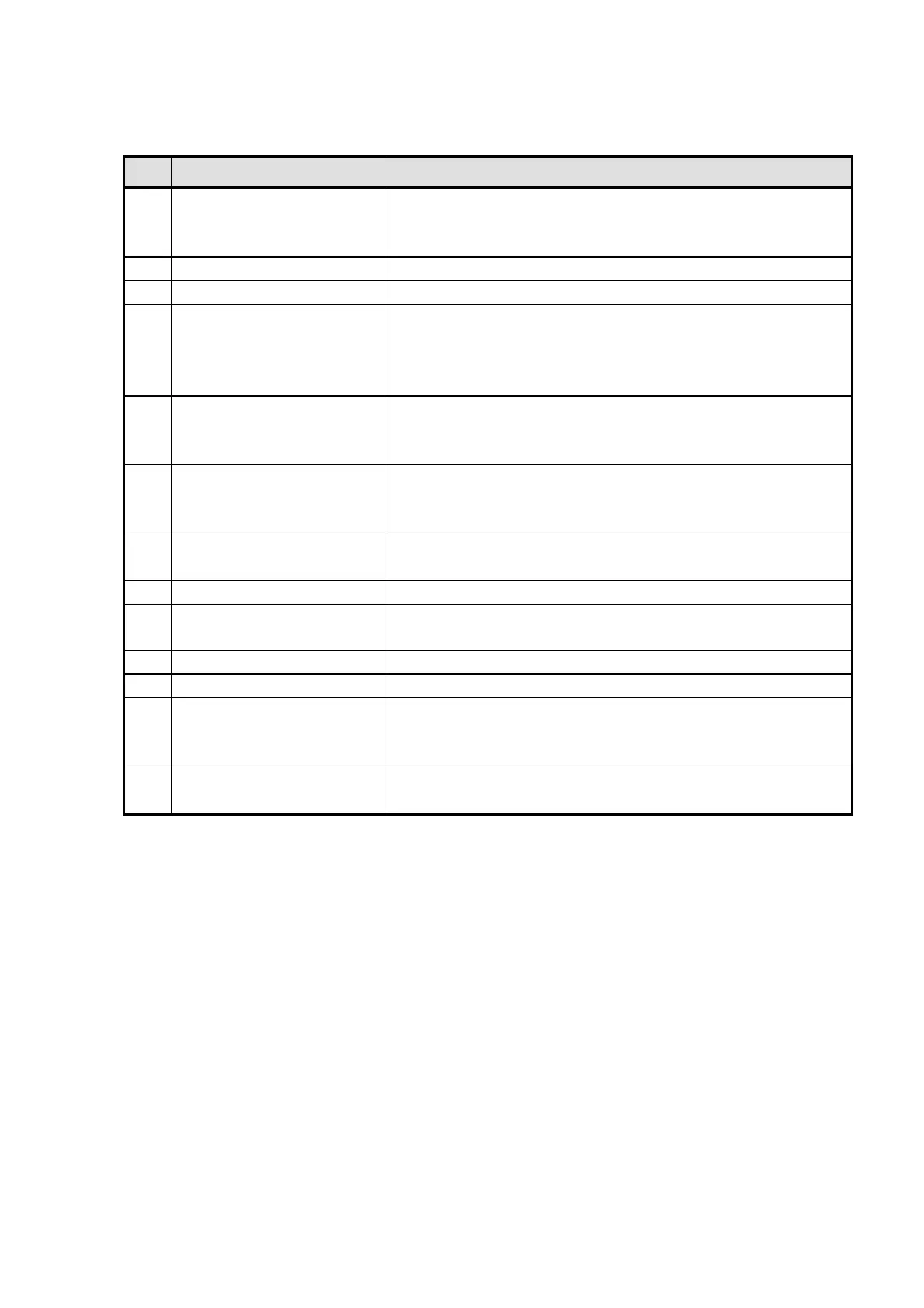13
Table 1-6 Part Names and Functions
No Name Content
1 Port for USB client Use a USB cable (DT-380USB-A) to connect to a PC, then transfer
system data and file data. Before connecting to a PC, it is necessary
to install a specific driver on the PC side.
2 Port for USB host Use this for connecting to compatible USB peripherals.
3 Power switch This switch turns the power On/Off.
4 Toggle switch This switch changes between USB and LAN.
LAN : LAN
A : USB host
B : USB client
5 LAN connection status
indicator LED
This displays LAN connection status.
Light off : The LAN cable is not connected correctly.
Lit in green : The LAN cable is connected correctly.
6 LAN communications status
indicator LED
This displays LAN operation status.
Light off : No communication in progress
Lit in green : Communicating
7 LAN port Use a LAN cable to connect to a PC or hub, then transfer system
data and file data.
8 AC adapter jack Connect an AC adapter (sold separately) to supply power
9 Switch for detecting unit
placement
This switch detects that the DT-970 is connected correctly.
10 Power supply terminal This terminal supplies power to the DT-970.
11 Data communication terminal This is a terminal for data communications.
12 Power indicator LED This indicates power status and the mounting status of the DT-970.
Lit in red : Power On
Lit in green : The DT-970 is mounted correctly.
13 Hook for fastening the
DT-970
Fasten the DT-970.