Handwritteninput
Nativepronunciation
Inthescreenthatexplainsthemeaningsofterms,youcanalsolistentothe
pronunciationofforeign-languageterms,phrasesandsamplesentences.
●TRUEVOICE
®
(Pronunciationbynativespeakers)
・Compatible dictionaries: Cambridge Learner's Dictionary, Genius English-Japanese
Dictionary, English Thesaurus, Tossa no Hitokoto English Conversation Dictionary,
EnglishConversationAnywhereEB,Hyakunin-IsshuCollectedPoems
・Supportedpronunciations:Itemsforwhichpronunciationfilesareprovided
■Listeningtothepronunciationof
retrievedterms(Audiofunction)
1
2
turnsto
WhenyoupressC,
thetermorphraseabove
ortotheleftofthe
iconisreadout.
■Usinghandwritteninputtolookup
theJapaneseforEnglishterms
■Usinghandwritteninputtolookup
theEnglishforJapaneseterms
Inthisexample,wewilllookup"海".Write"海"onthehandwriting
panelandtouch .
Inthisexample,wewilllookup"fine".Weenterthewordoneletter
atatime,writing"f"onthehandwritingpanelandthentouching
beforewriting"i"andtouching again.
You can write out an English word on the handwriting panel
andlookuptheJapanesetranslation.
YoucanwriteoutaJapanesewordonthehandwriting
panelandlookuptheEnglishtranslation.
1
2
Press
Press
2
1
Youcanalsoselectthe"ProgressiveJapanese-EnglishDictionary"
fromthemenu.
Youcanalsoselectthe"GeniusEnglish-
JapaneseDictionary"fromthemenu.
・
Iftheletterisnotrecognizedcorrectly,press andcorrecttheletter.
・Youcanalsoenterwordsbywritingseverallettersatonce.
3
Press or tohighlightthewordyouwant
tolookupandthenpress .
ThecorrespondingJapanesetermisdisplayed.
3
Press or tohighlightthewordyouwant
tolookupandthenpress .
ThecorrespondingEnglishtermisdisplayed.
Usethehandwritingpaneltoenterthewordyouwant
to look up. Using the touch-pen provided, write the
worddirectlyontothehandwritingpanel.
Asyouwritetheword,touch aftereachletter.
・If the character is not recognized correctly, press and
correctthecharacter.
・Youcanalsoenterwordsbywritingseveralcharactersatonce.
Enter the word you want to look up using kanji and
hiragana or katakana. Using the touch-pen provided,
writetheworddirectlyontothehandwritingpanel.
As you write the word, touch after each
character.
Theiconishighlighted....
andtheiconand
theiconforthelanguage
usedforthepronunciation
isdisplayed.
Checkthat"見出し語検索(Searchbykeyword)"ishighlighted.
Whentheiconappears
inthescreen,press.
音声
1
Press
1
Press
Keyboardinput
Alphabeticinputkeyboard
Toenteraletter,pressthekeywiththecorrespondingletterprintedonit.
■Enteringletters
"みかん"isentered.
(E.g.)Toenter"みかん"
TouseRomanizedkanainput,presstheletterkey
(MIKANNinthiscase).
■Enteringhiragana
3
Press or to highlight thewordyou want
tolookupandthenpress.
ThecorrespondingJapanesetermisdisplayed.
3
Press or to highlight thewordyou want
tolookupandthenpress.
ThecorrespondingEnglishtermisdisplayed.
In this example, we will look up
"orange". As you enter the
letters,matchingcandidatesare
displayed. Here, when you enter
"oran","orange"isdisplayed.
2
Enterthewordyouwanttolookup.
2
Enterthewordyouwantto
lookupinhiragana.
You can also select the
"Genius English-Japanese
Dictionary"fromthemenu.
■
LookinguptheJapaneseforEnglishterms
You can also select the "Progressive Japanese-English Dictionary"
fromthemenu.
When you are using a tool such as the "English-Japanese
Dictionary" to enter text in English, the keyboard automatically
switchestoalphabeticinput.
WhenyouenterJapaneseintoolssuchasthe "Kojien",
"Progressive Japanese-English Dictionary" or "Kanwa-
jiten",thekeyboardautomaticallyswitchestokanainput.
You can enter the letters in a word and
thenlookuptheJapaneseforthatword.
■
LookinguptheEnglishforJapaneseterms
You can enter a Japanese word and thenlook up the
Englishforthatword.
Checkthat"見出し語検索(Search
bykeyword)"ishighlighted.
Here, we are looking up "魚", so
we enter "さかな". As you enter
the reading, matching candidates
aredisplayed.
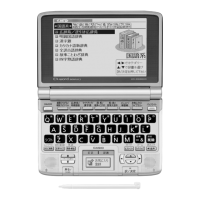
