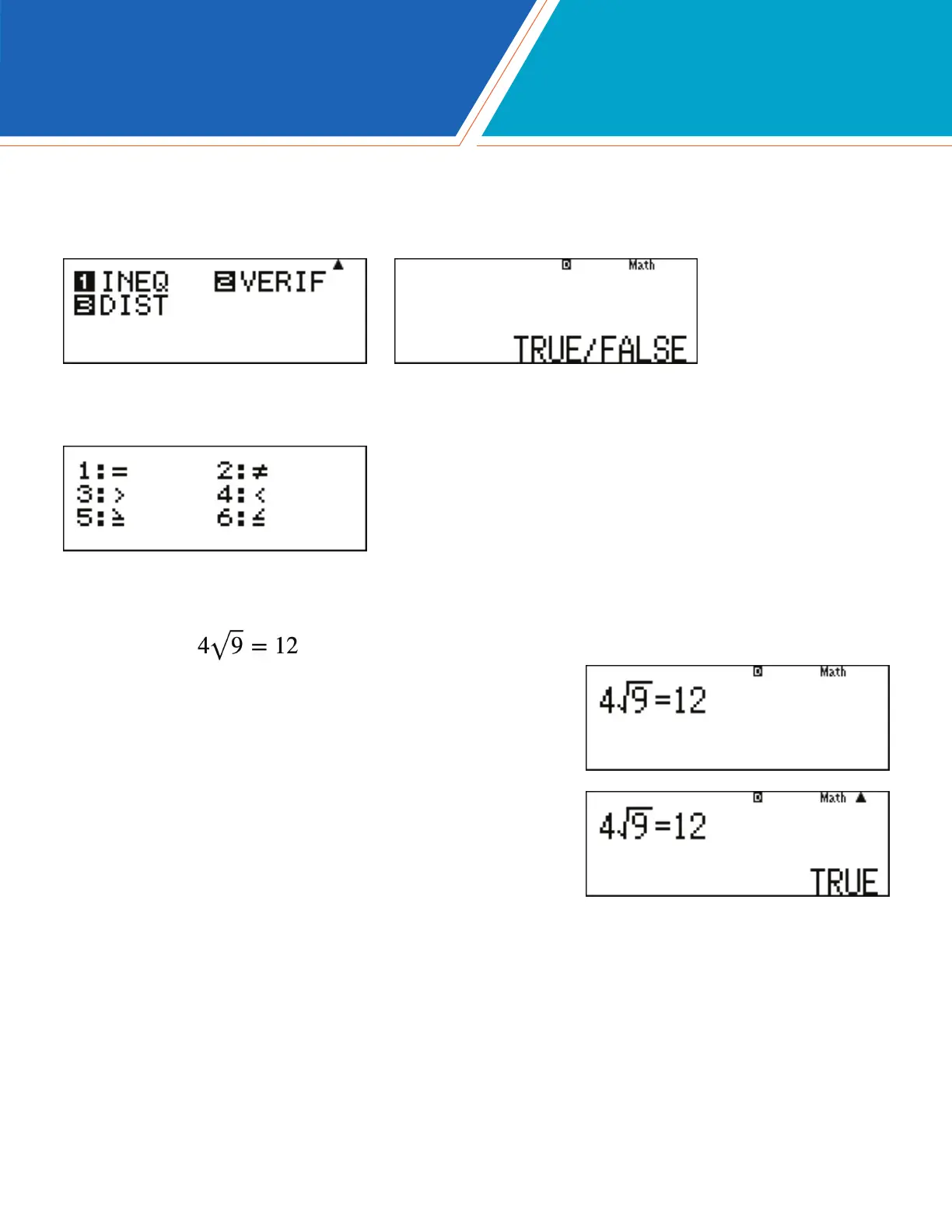fx-115ES PLUS 2nd Edition Quick Start Guide
13
VERIF MODE
VERIF Mode allows you to verify whether an input equality or inequality is true or false. Press
wR2 to enter VERIFY Mode.
Verify whether is true or false:
1. Enter the equation by pressing
4s9$q6112.
2. Press = to see if the statement is true or false.
Note: Pressing q6 will bring up a menu of equality or inequality symbols to use.
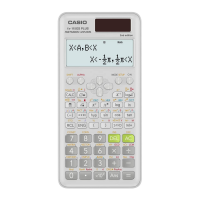