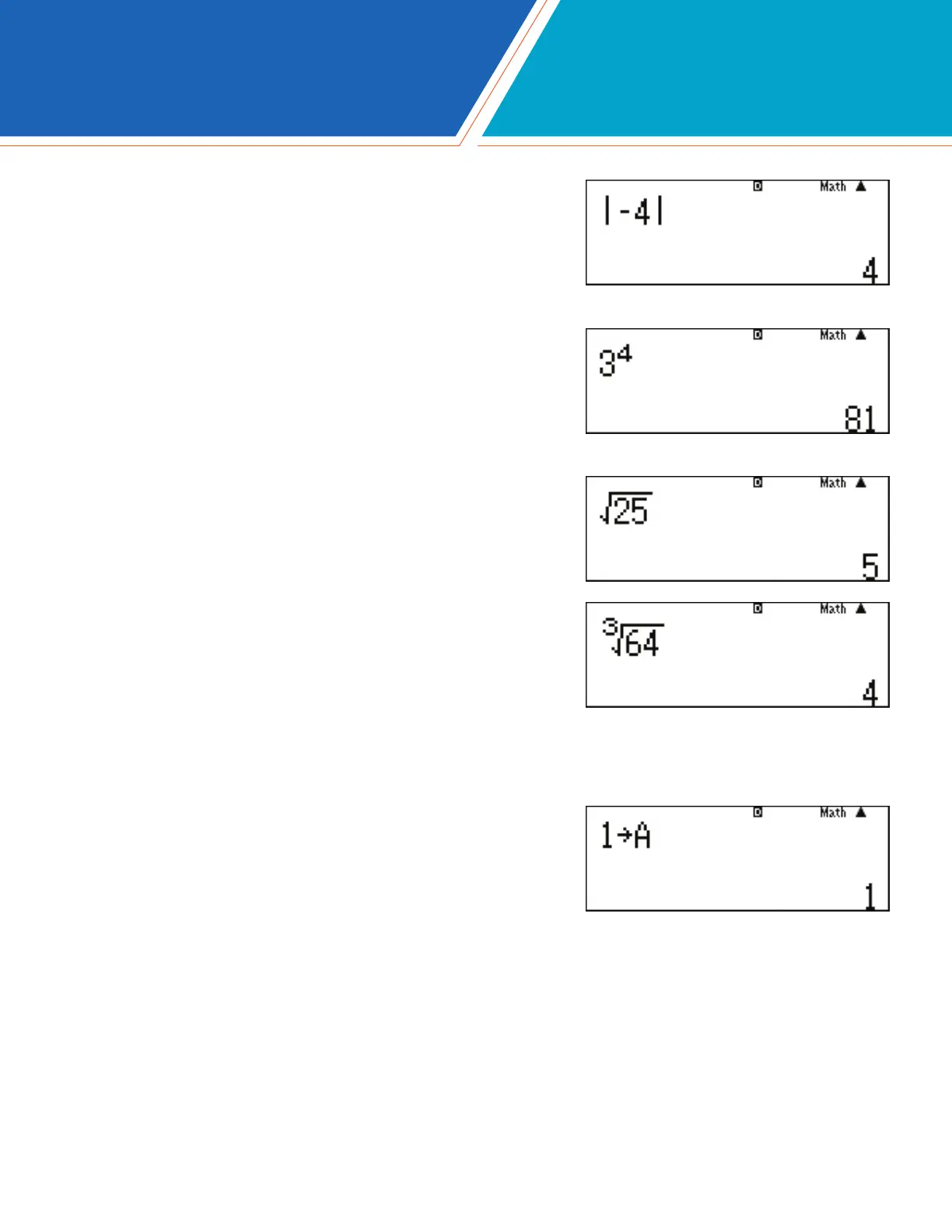fx-115ES PLUS 2nd Edition Quick Start Guide
4
COMP MODE
Absolute Value:
1.Tondtheabsolutevalueof-4,press
qcz4=.
Exponents:
1. To evaluate 3
4
, press 3^4=.
Roots:
1. To calculate the square root of 25, press
s25=.
2.Tocalculatethecuberootof64,press
q^3$64=.
Storing Variables:
To store a value for any variable, press qJ followed
by a variable, A – F. In this example, we will store a
value of 1 for the variable A.
1. Press 1qJz.
Note: When you store the value for the variable, you do not need
to press the Q key prior to pressing the variable key.