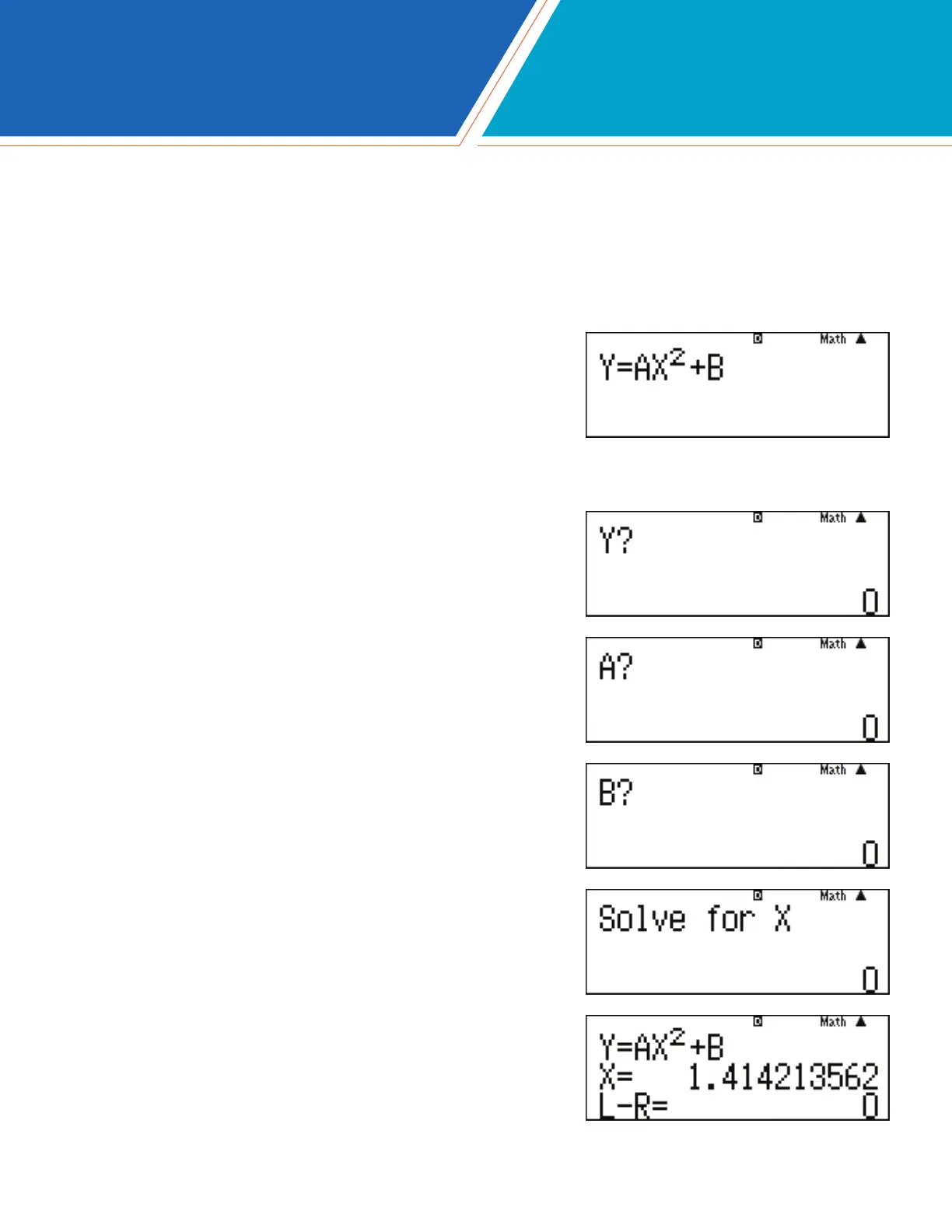fx-115ES PLUS 2nd Edition Quick Start Guide
6
Solving Equations (SOLVE):
SOLVE uses Newton’s method to approximate the
solution of equations. SOLVE can only be used in COMP
mode.
Solve y = ax
2
+ b for x, when y = 0, a = 1, and b = -2.
1. Enter the equation by pressing Qn(Y)
Qr(=)Qz(A)Q)(X)d+Qx(B).
2. Press qr(SOLVE) to enter the SOLVE feature.
3. Enter the value for y by pressing 0=.
4.Enterthevaluefora by pressing 1=.
5. Enter the value of b by pressing z2=.
6. Enter an initial value for x, for this example, we will
enter 1, by pressing 1=.
7.ToexitSOLVE,pressC.
COMP MODE
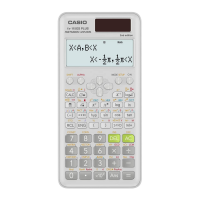