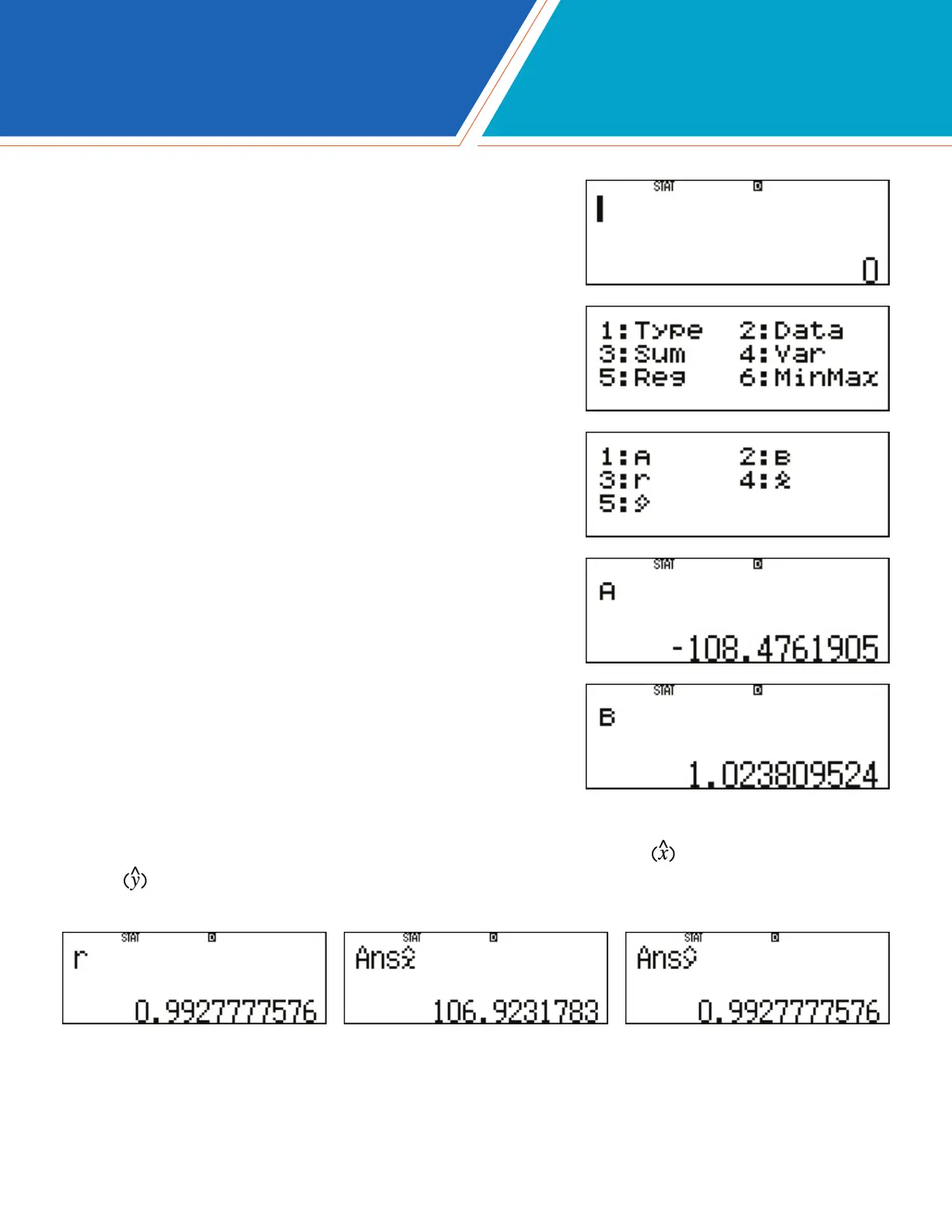fx-115ES PLUS 2nd Edition Quick Start Guide
8
STAT MODE
Finding a Regression:
1.Tondtheregressionequation,pressC to clear
the screen.
2. Press q1 to display the Statistics Menu.
3. Press 5(Reg)tondthecoefcientsforthelinear
regression equation.
4.Press1(A)=tondthevalueofA.
5.TondthevalueofB, repeat the process.
Press q152(B)=.
6.Thevaluesofthecorrelationcoefcient(r), the estimated value of X , and the estimated value
of Y can also be found.
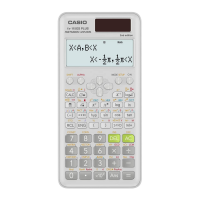