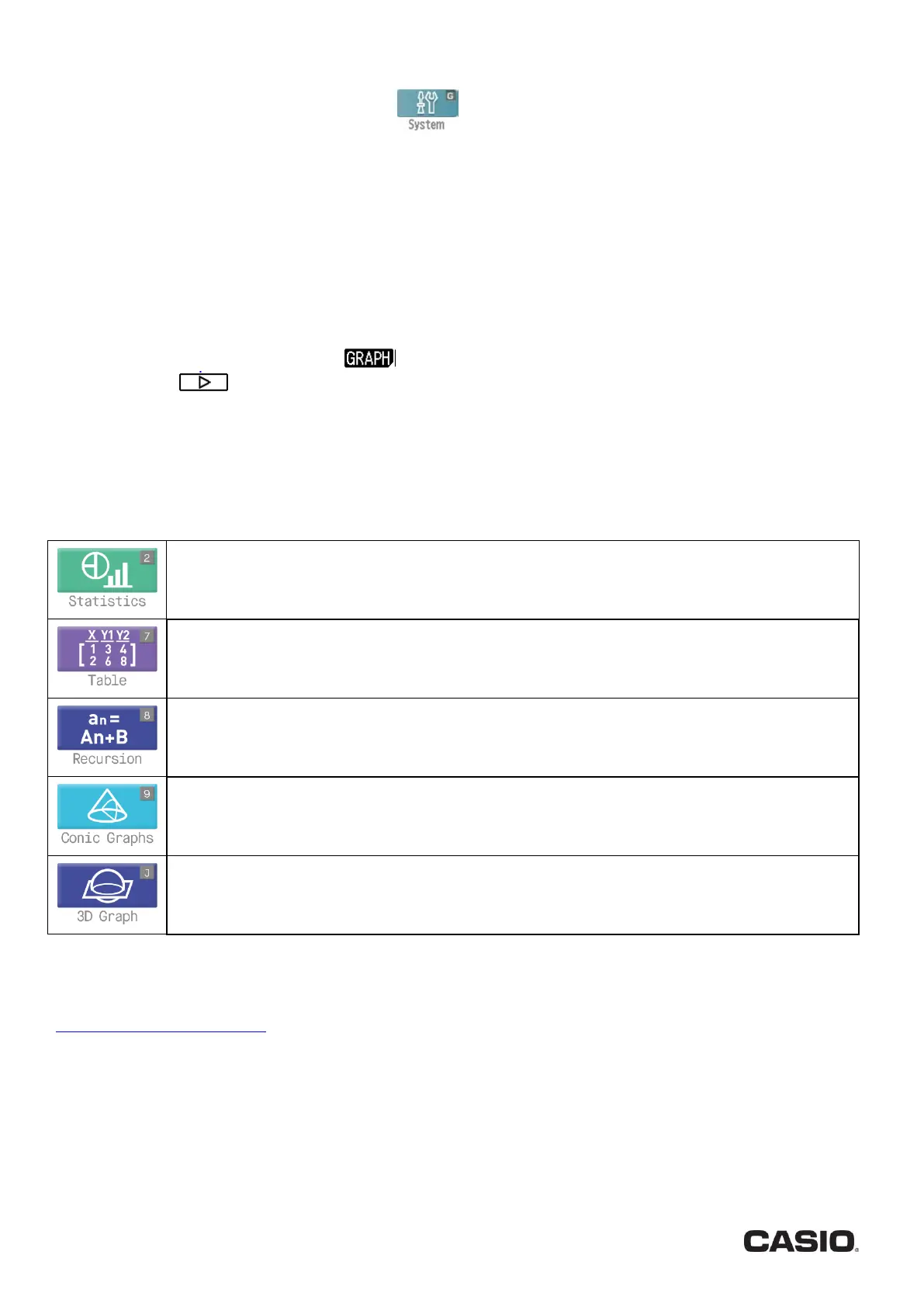Page | 12
Resetting the calculator
From the main menu, choose System (Option G)
Choose RESET (y), then MAIN (w). You will be asked to confirm. Press q.
Return to the main menu.
Taking it further
This guide has introduced you to some of the common uses of the fx-CG50 in Maths A-level. There are many other
things you can do.
Follow the on-screen menus to explore. Some menus have more options indicated by
a black background (for example )
an arrow
More menus can usually be found by pressing the i key.
You can access stored values of variables from statistics, graphs and probability distributions by pressing the o
key.
The calculator can undertake a huge variety of maths. Now you have tried the basic functions, take a look at these
Use this mode to calculate probabilities from many distributions, and graph the normal
distribution.
Use this mode to store functions, to generate a table of values, and to draw graphs.
Use this mode to store recursion formulas, to generate a table of values, and to draw graphs.
Use this mode to draw graphs of conic sections.
Use this mode to plot and analyse 3-dimensional graphs.
You can explore much more sophisticated maths and ways of using the calculator in the manual.
Casio have many videos, lesson resources and skills sheets. Take a look at our dedicated education website
https://education.casio.co.uk/
Casio gratefully thanks Kim Ogden for substantial contributions to this guide. We hope that you enjoy using the
calculator.