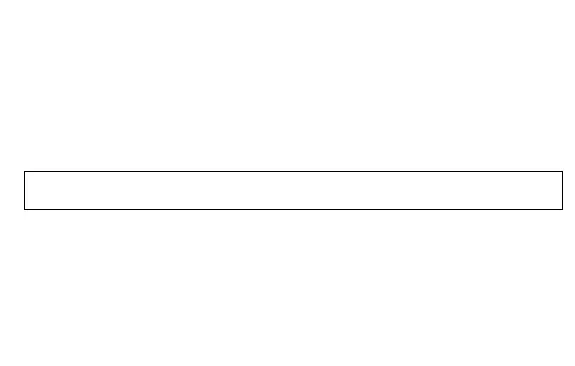–
4
–
HS-8VER/MS-8VER/MS-80VER/SL-100VER/SL-160VER/
SL-300VER/SL-790VER
The Two-Way Power System of this calculator uses a solar cell, in addition to one LR54
(LR1130) button type battery. Unlike calculators equipped with a solar cell only, you can use
this calculator under virtually any lighting conditions, as long as there is enough light for you
to read the display.
kBattery Replacement
Do not try to replace the battery yourself. Have it replaced by an authorized CASIO dealer
or service center.
If the display becomes dim and difficult to read, or if nothing appears on the display when you
press A (especially when lighting is dim), you probably need to have the battery replaced.
•A dead battery can leak and damage the calculator if left in the battery compartment for
long periods.
• The battery that comes with this unit discharges slightly during shipment and storage.
Because of this, it may require replacement sooner than the normal expected battery life.
01GY936_EU15_E_0712.p65 05.7.12, 1:01 PM4
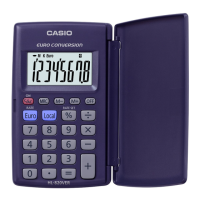