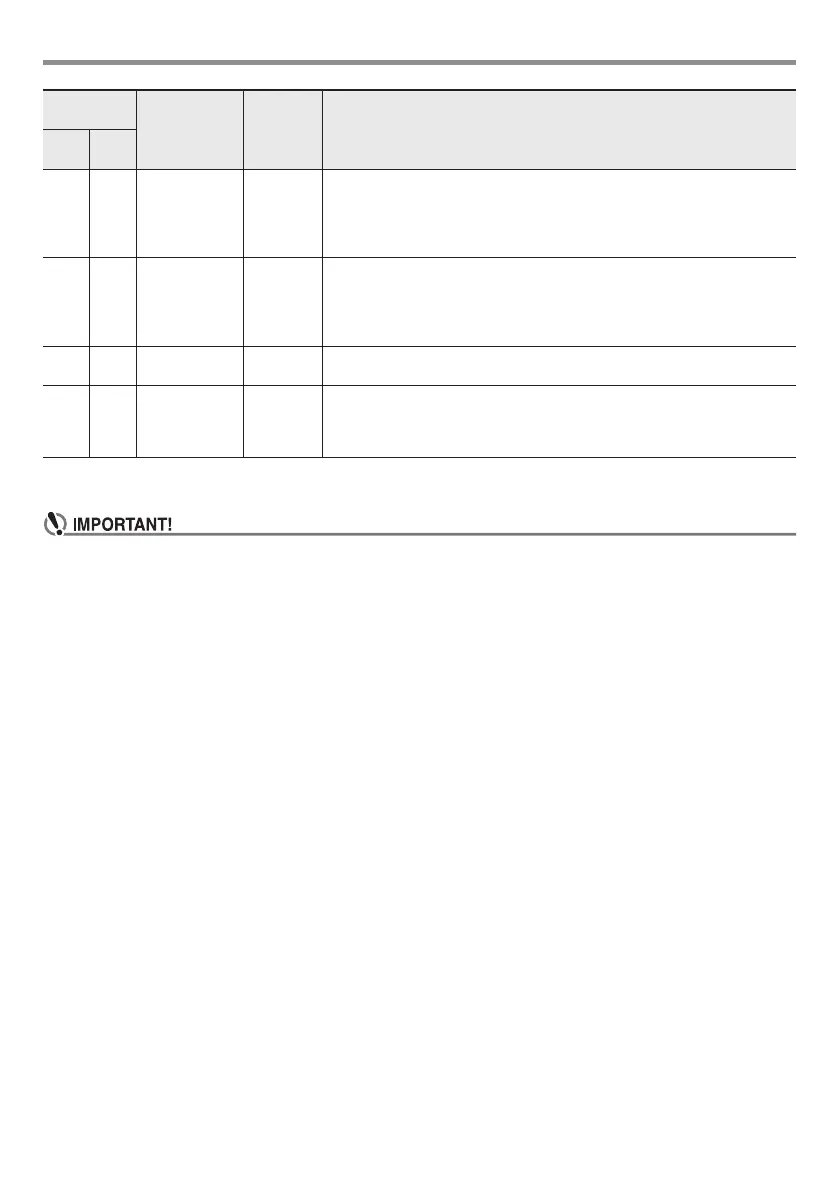EN-6
General Guide
3.
When the parameter you want is displayed, use bq (10-key) to change its setting.
• The tone and other parameters revert to their initial defaults whenever you turn on power. The Tuning, LCD Contrast, and Auto
Power Off settings are automatically saved and retained when power is turned off.
• You can use the [+] and [–] buttons to input a value to the right of a decimal point.
To specify 442.2 Hz, for example, first use the number buttons to input 4 3 4 3 2. Next, press the [+] button twice.
15 14 Power On Alert Demo2 Keyboard keys will light to remind you that power is on if you do not perform
any operation for about six minutes. You can disable power on alert to ensure
that keyboard keys do not light during a concert, etc.
on: Keyboard keys light after six minutes of non-operation.
oFF: Keyboard keys do not light after six minutes of non-operation.
16 15 Tuning Tune Makes slight adjustments to the overall pitch. Use this feature to adjustment
Digital Keyboard tuning to another musical instrument or to playback from a
CD. This setting is the frequency of A4 (A above middle C). See the notes under
“IMPORTANT!” below.
415.5 to 465.9 Hz (Initial Default: 440.0 Hz)
17 16 LCD Contrast Contrast Adjusts display contrast.
1 to 12: A larger value makes the display contrast darker.
18 17 Auto Power Off APO Setting that controls whether or not the Digital Keyboard turns off automatically
after a period of non-use.
oFF: Auto Power off disabled.
30: The Digital Keyboard turns off automatically after 30 minutes of non-use.
3 key
presses
Parameter Display Description
LK-265/
266
LK-190
LK265_190-ES-1A.indd 8 2016/07/15 10:12:33