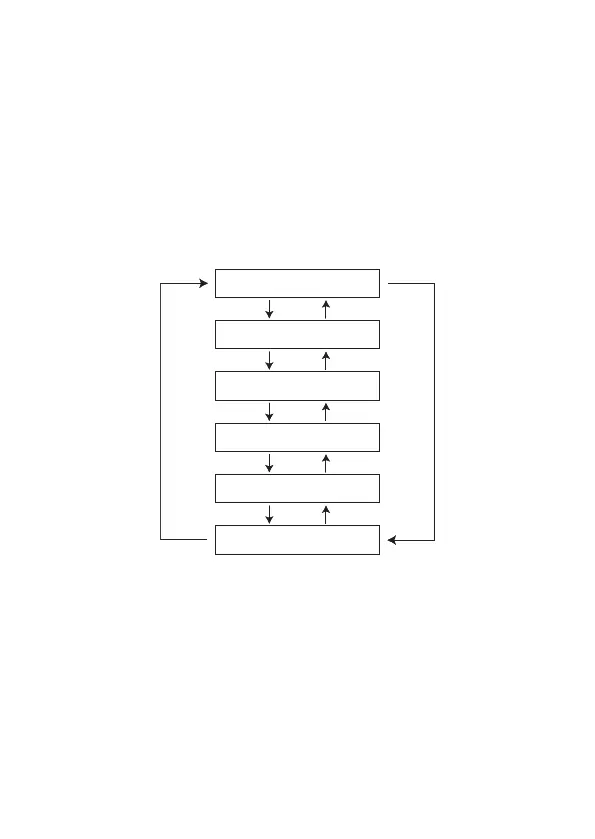— 70 —
Nastawianie typu wyświetlacza numerycznego
1. Po naciśnięciu A, naciśnij i przytrzymaj Y, aż do ukazania się
SET.
2. Naciśnij ( lub ), aby wybrać typ pożądanego wyświetlacza, a
następnie naciśnij Y, aby zadecydować o wyborze typu pierwszego
wyświetlacza.
3. Naciśnij ( lub ), aby wybrać typ drugiego wyświetlacza, a
następnie naciśnij Y, aby wprowadzić do pamięci dwa typy
wyświetlacza numerycznego.
• You can toggle between the two numeric display formats by
pressing Y.
• Para alternar entre los tipos de pantallas numéricas, presione
Y.
• Vous pouvez basculer d’un affi chage à l’autre en appuyant sur
Y.
• Sie können die Zahlenanzeigeart mit Y umschalten.
• È possibile commutare il tipo di visualizzazione numerica
premendo Y.
SET
8´888´888´888.
SET
8,888,888,888.
SET
8´88´88´88´888.
SET
8,88,88,88,888.
SET
8´888´888´888,
SET
8.888.888.888,
()
()
(())
()
(
)
SET
8´888´888´888.
SET
8,888,888,888.
SET
8´88´88´88´888.
SET
8,88,88,88,888.
SET
8´888´888´888,
SET
8.888.888.888,
()
()
(())
()
(
)