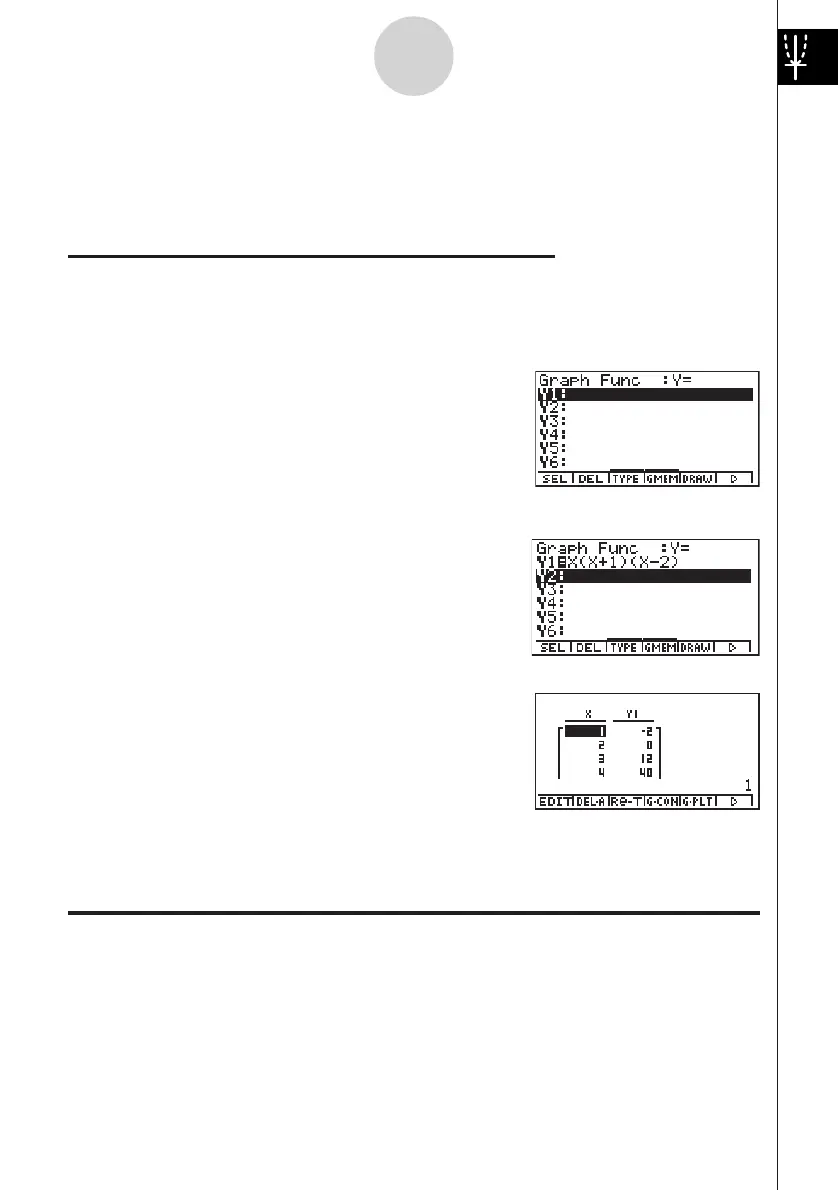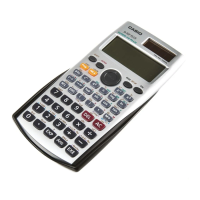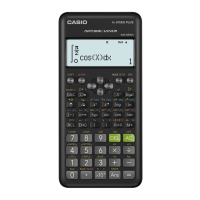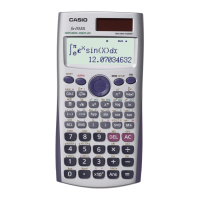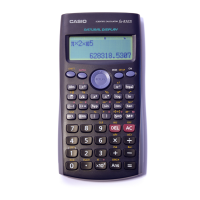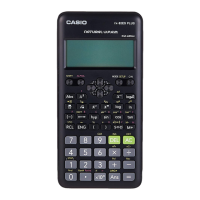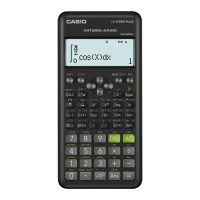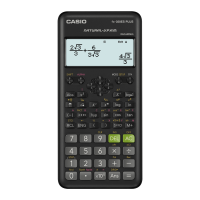19990401
TABLE FUNCTION
The Table Function makes it possible to generate a table of solutions as different
values are assigned to the variables of a function.
Example:
To create a number table for the following function
Y = X (X+1) (X–2)
1. Press m .
2. Use
defc to highlight
GRPH
•
TBL, and then press w.
3. Input the formula.
v(v+b)
(v-c)w
4. Press 6(g)5(TABL) to generate the number
table.
To learn all about the many powerful features of this calculator, read on and explore!
11
Quick-Start