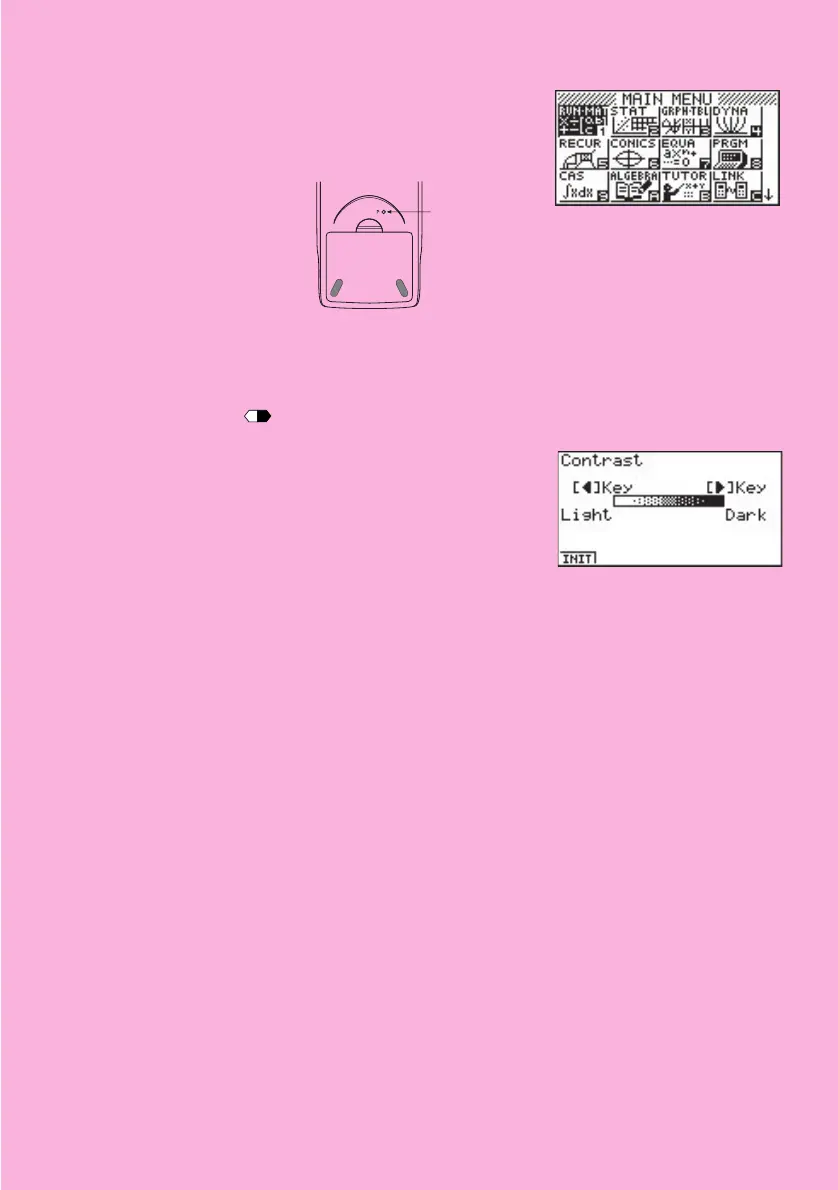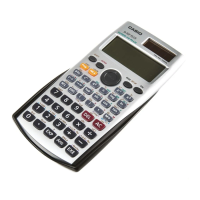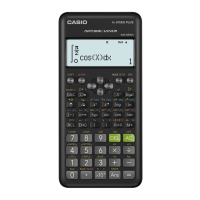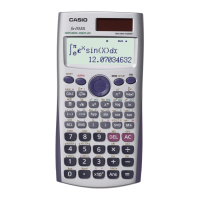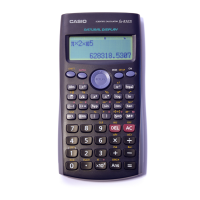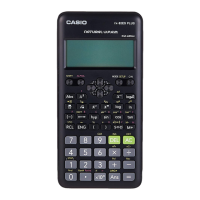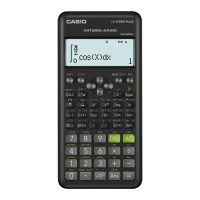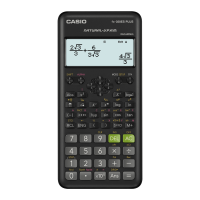19990401
P button
5. Press m.
• If the Main Menu shown to the right is not on the display,
press the P button on the back of the calculator to
perform memory reset.
6. Use the cursor keys (f, c, d, e) to select the SYSTEM icon and press
w, then press 2(
) to display the contrast adjustment screen.
7. Adjust the contrast.
• The e cursor key makes display contrast darker.
• The d cursor key makes display contrast lighter.
• 1(INIT) returns display contrast to its initial default.
8. To exit display contrast adjustment, press m.