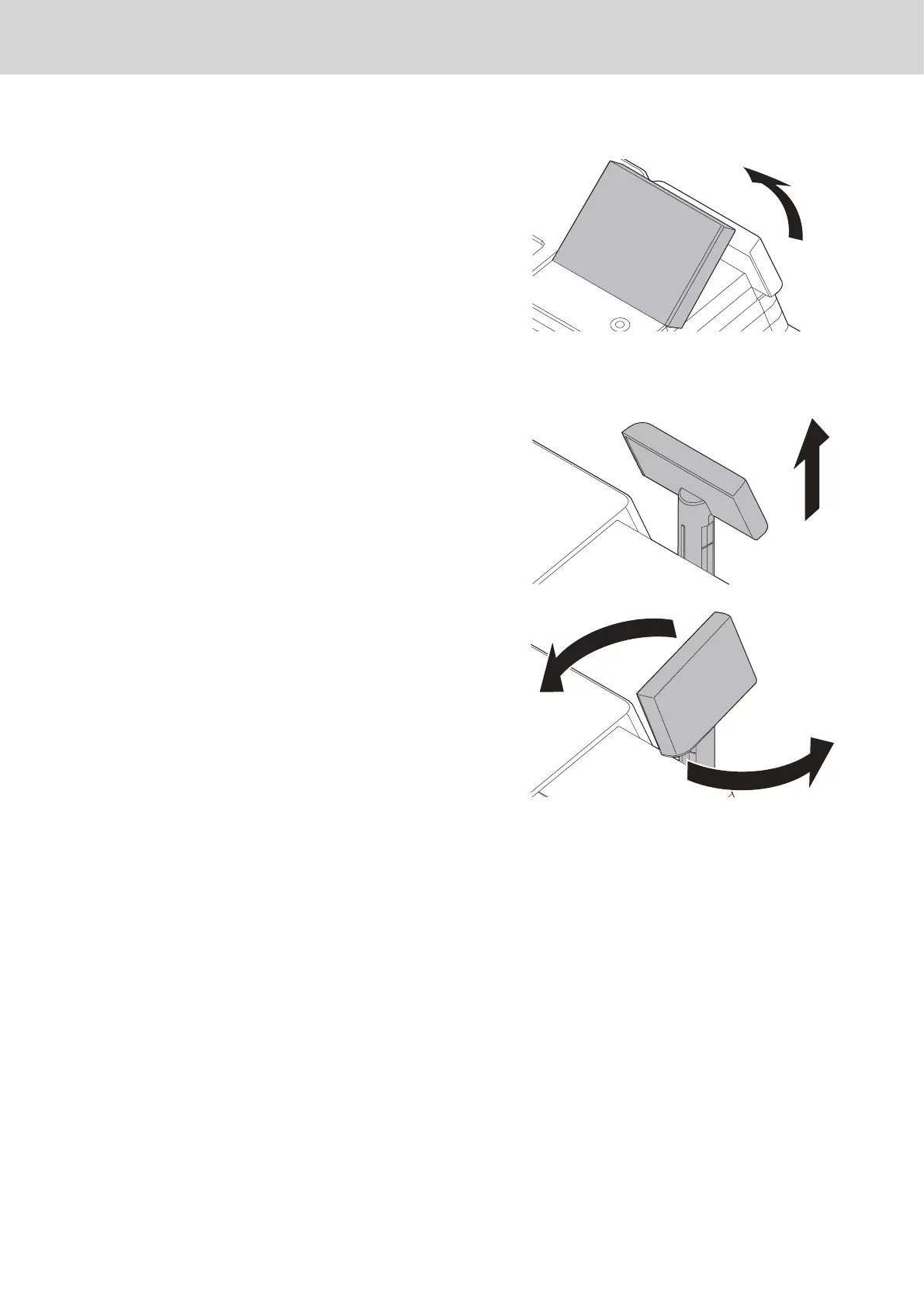E-20
To use the cash register’s basic function
To adjust the main display
1 Put in ngers in the ditch of the main display and tilt it
to the angle you can see clearly.
To set the customer display
1 Lift the customer display until it stops.
2 Rotate the display so that customers can see it.
