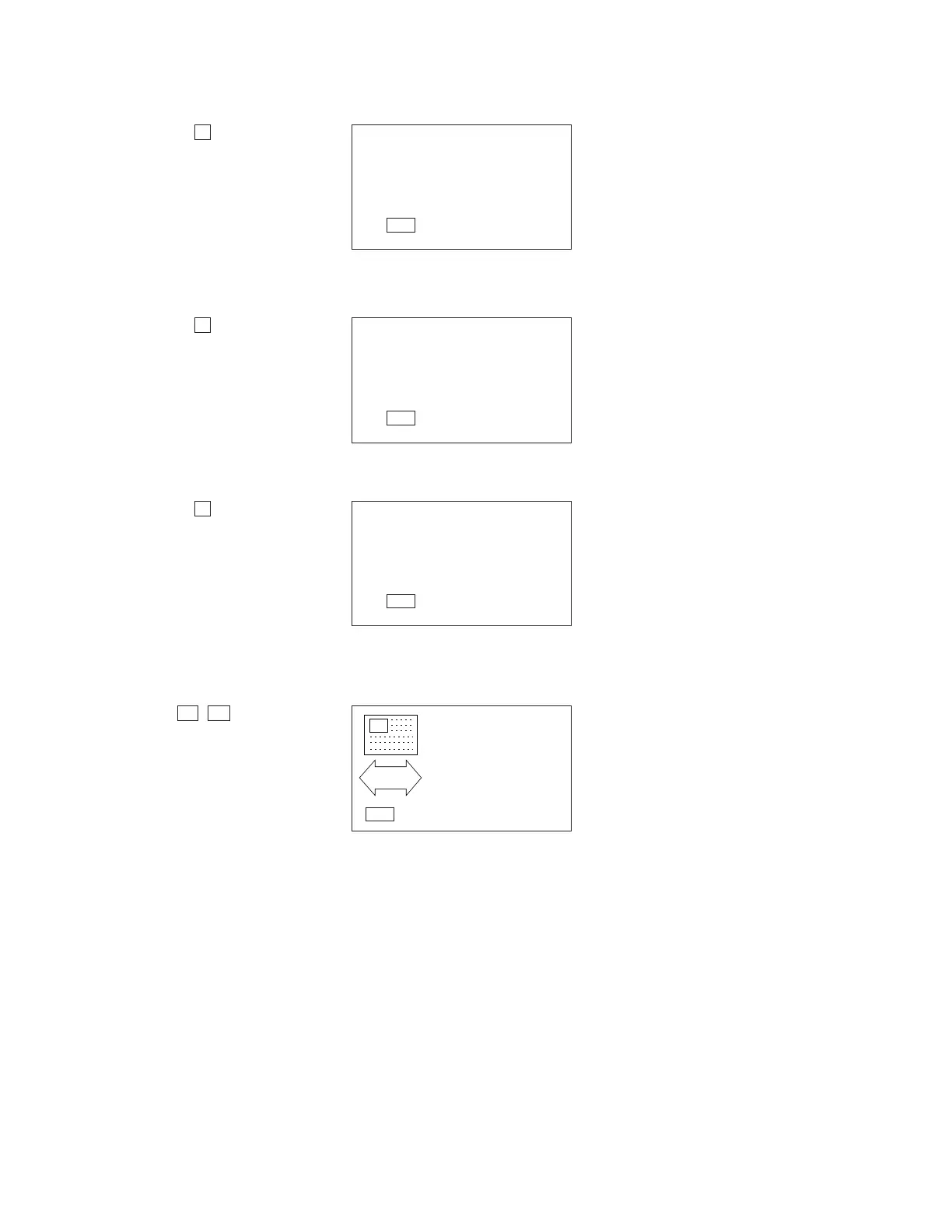— 8 —
2 Press 4 to select DATA COMM.
3 Press 1 to select SEND.
4 Press 3 to select ALL DATA.
5 Press SET to start the send operation or ESC to abort the operation without sending
anything.
• Data is send in the sequence: Telephone Directory, Memo Mode, Reminder Mode,
Schedule Keeper, Calendar.
• To abort the send operation at any time, press ESC.
• If an error occurs during the send operation, the message “SEND ERROR!” appears
on the display. Press ESC to clear the error message.
6 After the send operation is complete, the display returns to the initial screen of the mode
you were in when you started this procedure.
1 ONE ITEM
2 MODE DATA
3 ALL DATA
- SEND -
CAPS
1 SEND
2 RECEIVE
3 SET UP
4 FDD
CAPS
SEND ALL DATA?
SET/ESC
CAPS
SENDING
TO STOP
PRESS (ESC)
CAPS
DATA
4
1
3
SET / ESC