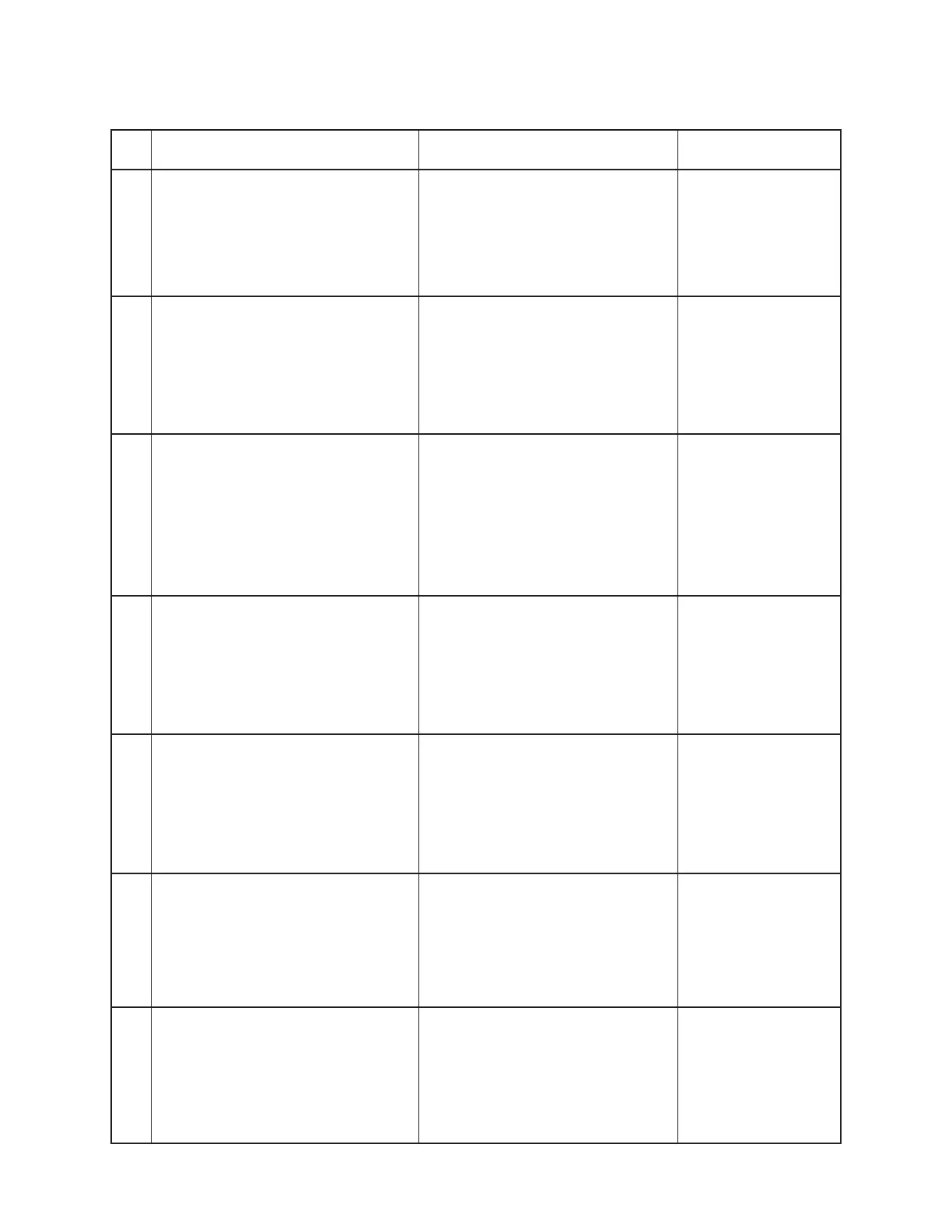— 20 —
No. OPERATION DISPLAY NOTE
22 1
23 (After few seconds)
24
25
26 ON
27 2
28 2
MEMORY 3 WR2
4 READ2
1 WR1 5 DUMP
2 READ1 6 CHKSUM
WRITE1
1. Remove the main batteries.
2. Measure the voltage be-
tween T16 (GND) and T17
(VDD).
3. Check the voltage is higher
than 2 [V].
4. Set the main batteries.
Check if timer is
working.
(Backup voltage
check)
00:00:00
TEST 2 MEMORY
MENU 3 KEY
4 BUZZER
1 DISP 5 EXT
MEMORY 3 WR2
4 READ2
1 WR1 5 DUMP
2 READ1 6 CHKSUM
EXECUTING
1. Turn the slide switch off.
2. Push the P-button.
3. Turn the slide switch on .
RAM check