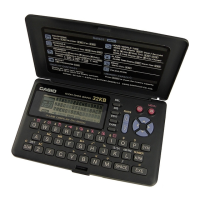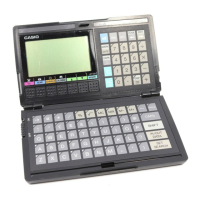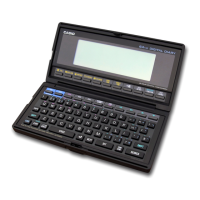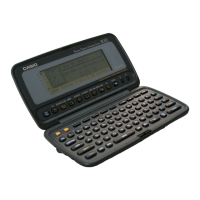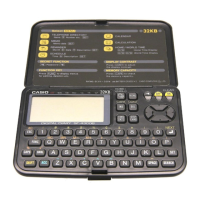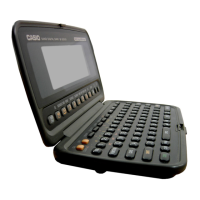Why my Casio Calculator has no power?
- CCharles MedinaJul 29, 2025
If your Casio Calculator has no power, it could be due to several reasons: * **Battery shortage:** Replace the batteries. * **Poor contact of battery terminals:** Replace or polish the battery terminals. * **Defective TAB-LSI:** Replace the TAB-LSI. * **Poor contact SW1:** Replace SW1. * **Poor soldering of power supply circuit:** Resolder the power supply circuit. * **Defective PCB unit:** Replace the PCB unit.