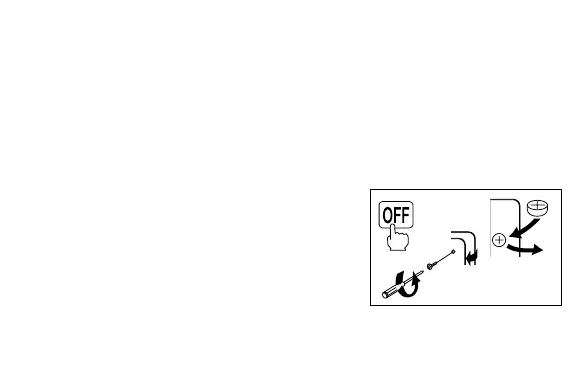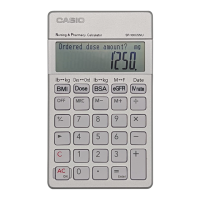–
3
–
kError Indicator
If the error indicator “E
” appears on the display, press C (or / (HL-820VER)) to clear the
error and continue with the calculation, or A (or / twice (HL-820VER)) to clear the entire
calculation.
3
/ Power Supply
HL-820VER
kBattery Replacement
Replace the battery when the display darkens. After
replacement, press / and confirm that “0.” appears on
the display.
• Load battery so that
k
and
l
ends are facing
correctly.
• Keep battery away from small children. If swallowed
consult with your physician immediately.
•A dead battery can leak and damage the calculator if left in the battery compartment for
long periods.
• The battery that comes with this unit discharges slightly during shipment and storage.
Because of this, it may require replacement sooner than the normal expected battery life.
01GY936_EU15_E_0712.p65 05.7.12, 1:00 PM3