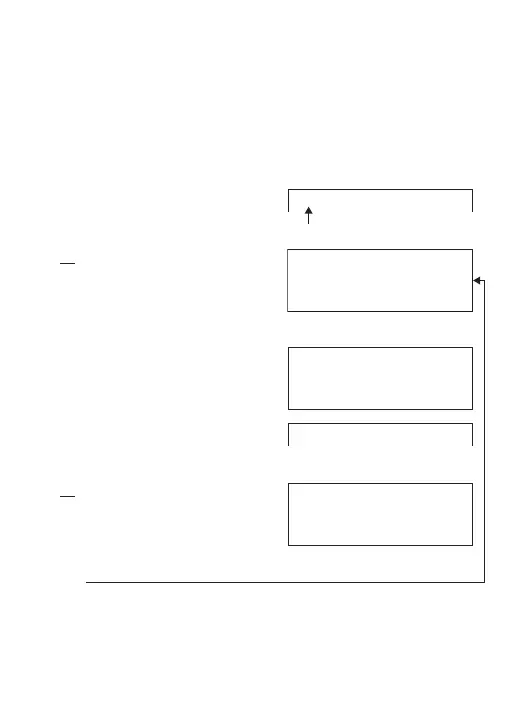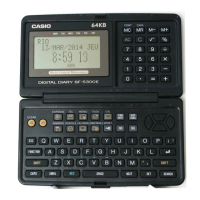18
k Date
This calculation lets you calculate the number of days (excluding the
start date or end date) between dates.
You can input dates for calculation within the range of January 1,
2000 to December 31, 2099.
Example: To calculate the number of days from January 1, 2020
to May 5, 2025
1 Auu
If something else is displayed, press u again.
2 200101
For the year, use the two rightmost digits of the Gregorian year.
3 =
1 2 3
Days
bfr
/
aftr
/
prd
4 Press 3 to select “prd” (period).
(1 selects “bfr” (before), 2 selects “aftr” (after).)
5 250505=
For the year, use the two rightmost digits of the Gregorian year.
6 =
Base
date?
20yy
mm
dd
[
=
]
2020
-
01
-
01
Base
date?
20yy
mm
dd
[
=
]
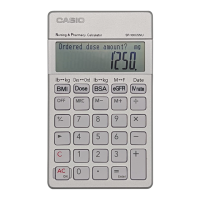