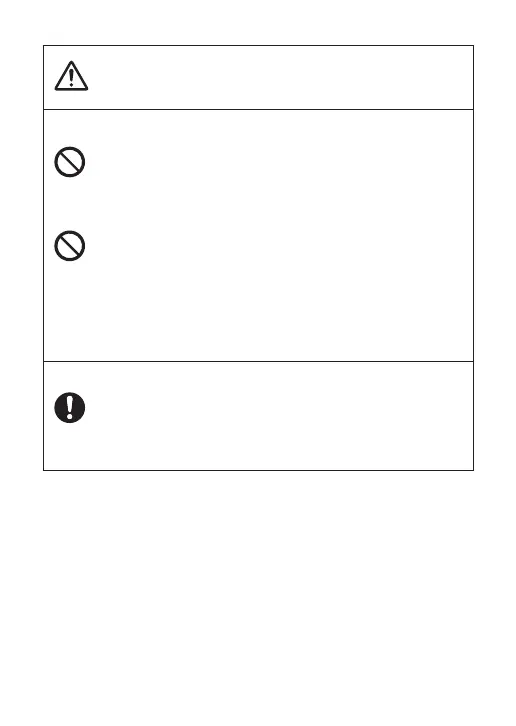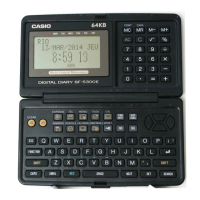3
Warning
Indicates something that creates the risk of death or
serious personal injury.
k Display Screen
Do not press the LCD or subject it to strong impact.
Doing so can cause the LCD glass to crack, creating
the risk of personal injury.
Should the LCD become cracked, never touch any of
the liquid inside.
LCD liquid getting on the skin creates the risk of skin irritation.
Should LCD liquid get into your mouth, immediately rinse your
mouth out and contact your physician.
Should LCD liquid get in your eyes or on your skin, rinse with clean
water and then contact your physician.
k Battery Precautions
Should fluid leaking from a battery get on your skin or
clothing, immediately rinse it off with clean water.
Battery fluid getting into the eyes creates the risk of eyesight loss,
etc. Rinse the eyes and then immediately contact a physician.
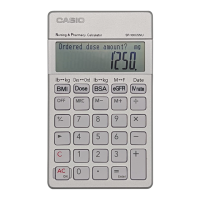