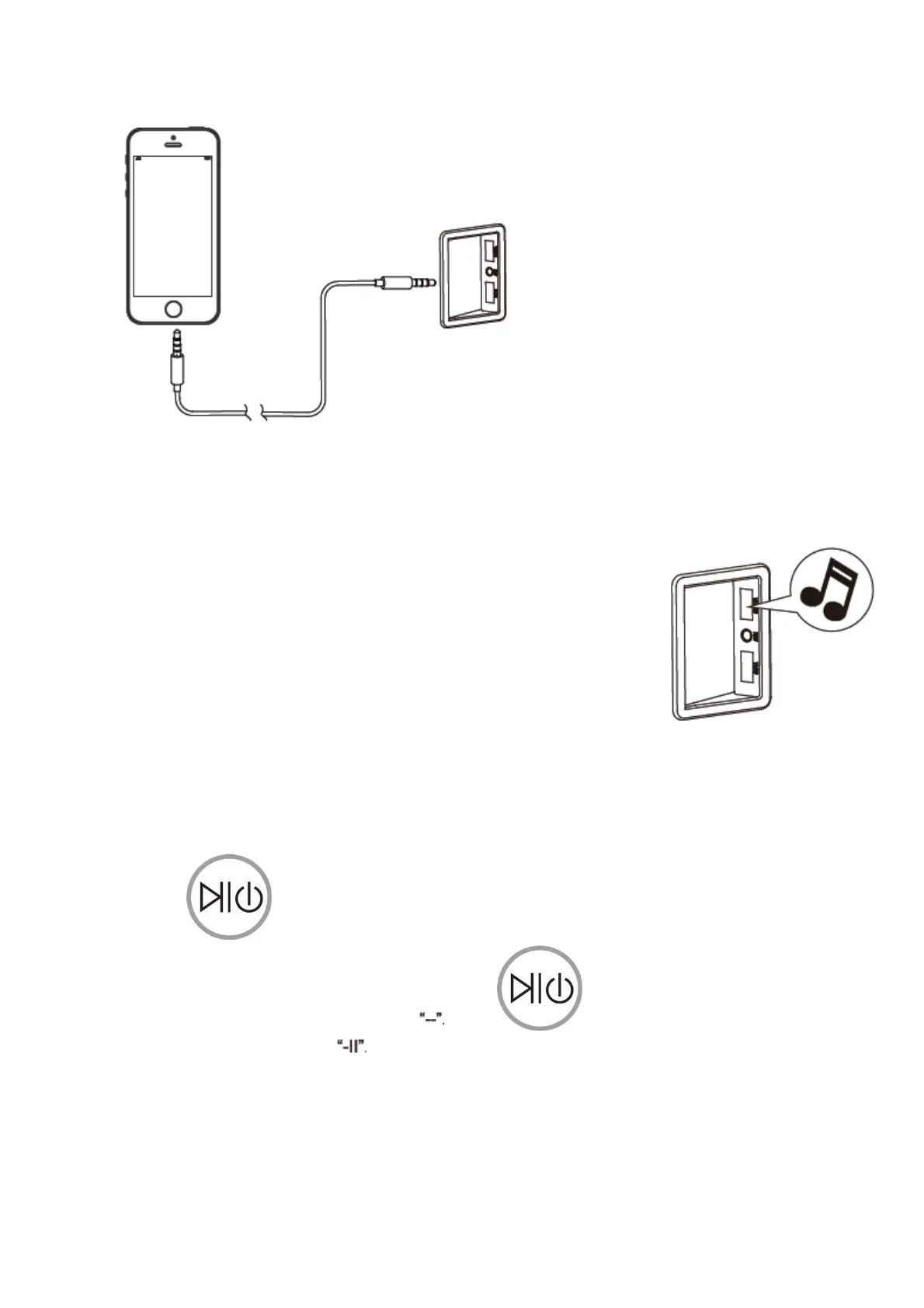The display shows „LINE“ and
the voice prompts: “external
audio mode“. The Sound & Cool
can be used as external audio of
your mobile / tablet by inserting a
3,5 mm audio cable for
connection with your
mobile/tablet. Then you can
control the music using your
mobile/tablet.
In this mode the control panel of
the device cannot be used for
switching to previous/ next title,
use yor mobile/tablet for this.
3) USB mode
“USB“ is displayed. Connect the your device to upper USB port. The Sound & Cool
supports MP3/WMA/APE/FLAC/WAV Voice prompts “USB
Mode“. The Sound & Cool will play the music from your USB
device.
When the connection is disconnected the voice prompts this
“USB disconnected.“
Only the upper USB port is suitable for playing of music.
Pause of Music
To pause the music player you have 2 options:
• Press Pause/Play on your external device (your mobile/tablet).
• Press for 3 seconds to unlock the control panel and again to pause the
music player. The display shows: . With you can restart the player
and the display shows:
Selection of music title
