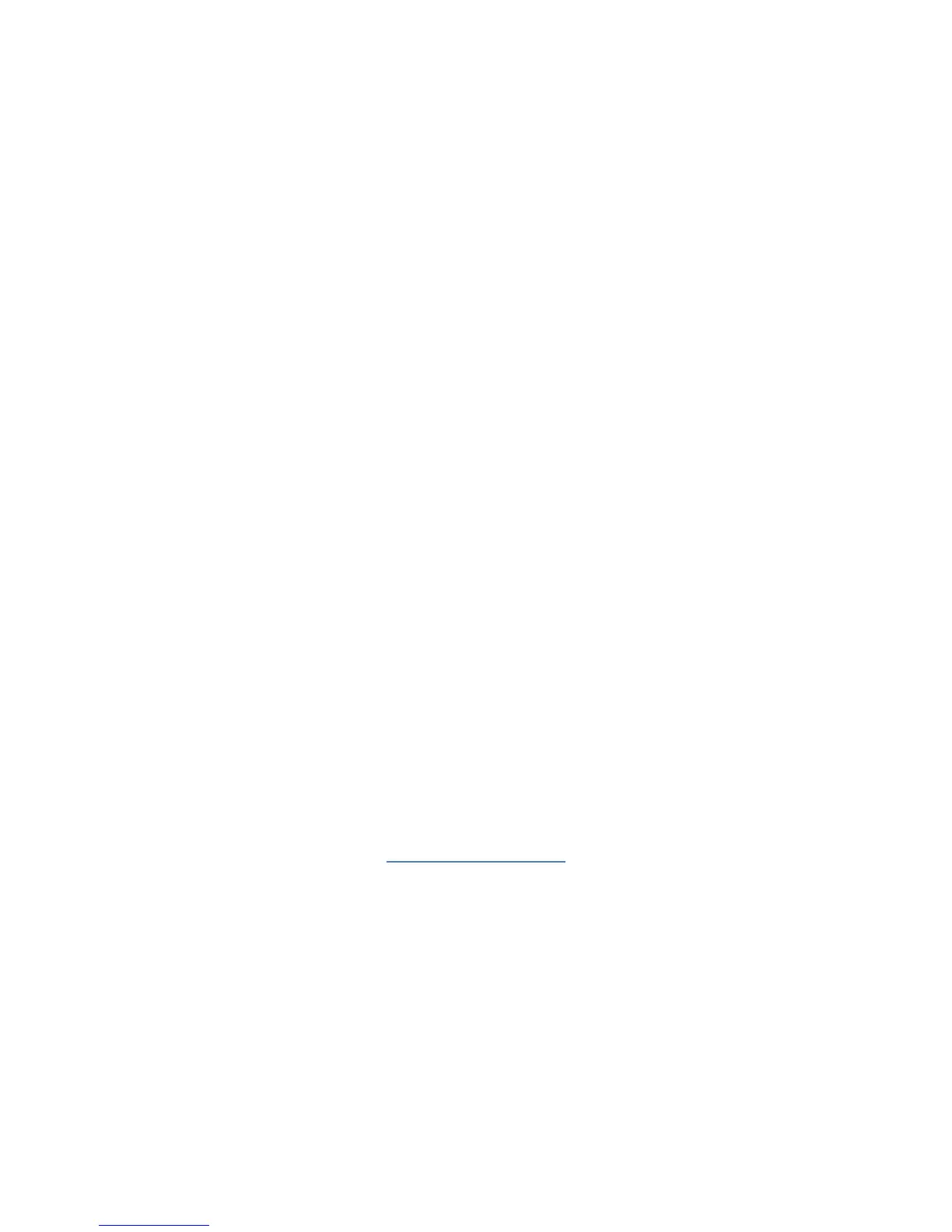Application and Installation Guide EMCP 4 SCADA Data Links
©2013 Caterpillar
All rights reserved. Page 8
BAUD RATE
The baud rate is the speed of communication. However, it will not significantly change overall system
response time. The EMCP 4 supports baud rates of 9600, 14400, 19200, 28800, 38400, and 57600 baud.
The default (and recommended) baud rate is 19200. Higher rates can be used, but may be more
susceptible to noise, wiring issues, improper or missing termination, etc.
The baud rate must match for all devices on the network. If any device has a different baud rate, it will not
communicate, and it may trigger an RS-485 SCADA Data Link Fault event. Consult the EMCP 4
Application and Installation Guide for information on disabling or resetting events.
This is configured on the EMCP 4 via the setpoint “SCADA DATA LINK BAUD RATE”.
PARITY
Parity is an obsolescent error-checking mechanism. The EMCP 4 supports parity settings of ODD, EVEN,
or NONE (default). This setting has no impact on system performance, noise rejection, or anything else.
Some devices do not support all of these settings; the Modbus standard requires ODD parity to be
supported at a minimum.
The parity must match for all devices on the network. If they do not match, the Modbus Master may see
intermittent communications from the offending device.
This is configured on the EMCP 4 via the setpoint “SCADA DATA LINK PARITY”.
SLAVE ADDRESS
Slave Address is a unique identifier held by each RTU on the network. Up to 247 RTUs are allowed on a
Modbus network, and each must have a unique identifier from 1 to 247. If two RTUs share the same
Slave Address, the Master will most likely not be able to communicate with one or both of the RTUs. The
default Slave Address for all EMCP 4 modules is 1, so this setting must be changed in order to set up a
network with multiple EMCP 4s.
This is configured on the EMCP 4 via the setpoint “SCADA DATA LINK SLAVE ADDRESS”.
STOP BITS
Stop bits need to be configured on some devices, but not on the EMCP 4. Stop bits for other devices
should be set per the following table:
Parity Stop Bits
NONE 2
EVEN 1
ODD 1
Stop bits should be configured the same for all devices on the network. This is one of the most difficult
mismatches to troubleshoot, because there is no consistent failure mode. Communication may work
intermittently, or it may work only between certain devices, or all, or none. If a certain device has no
configuration for stop bits, it may have a configuration for “Frame Length”. EMCP 4 frame length is always
10 bits, never 11 bits.