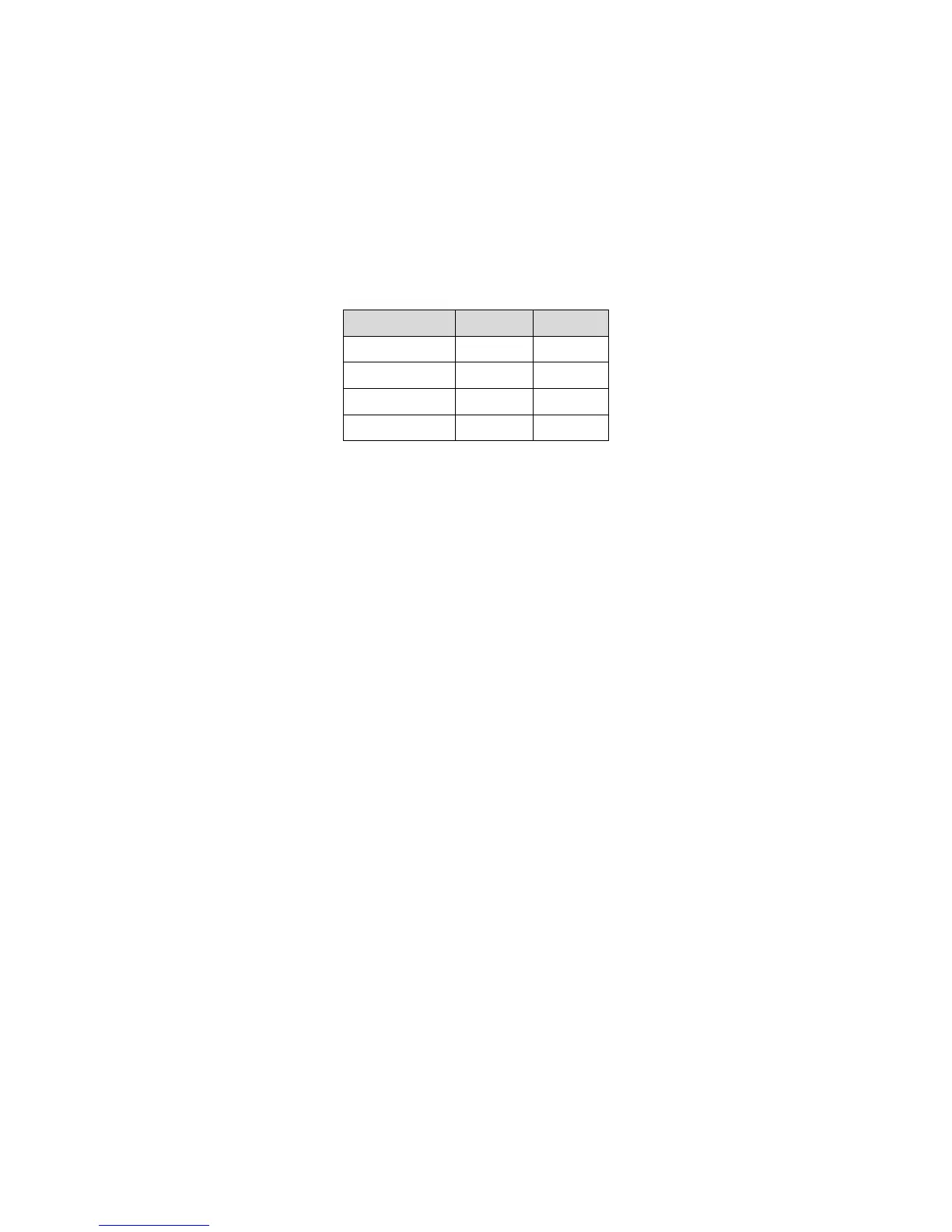Application and Installation Guide EMCP 4 SCADA Data Links
©2013 Caterpillar
All rights reserved. Page 1
1 GENERAL INFORMATION
1.1 INTRODUCTION
The EMCP 4 is an advanced series of generator set control panels that monitors and controls all aspects
of a generator set. It communicates within the generator set, and to Cat
®
ET, via up to two CAN data
links. For customer or site communications, the EMCP 4 features dedicated SCADA data links.
T
ABLE 1-1: SCADA DATA LINKS SUPPORT ACROSS THE EMCP 4 FAMILY
EMCP Level RS-485 TCP/IP
4.1 - -
4.2 √ -
4.3 √ √
4.4 √ √
This document details the selection, site planning, configuration, and troubleshooting of the EMCP 4
SCADA Data Links. This document has been updated to include features and functions up to and
including 4.2 PROD EMCP Software.
1.2 OVERVIEW OF EMCP 4 SCADA DATA LINKS
EMCP 4 SCADA data links are intended to provide customers an interface to monitor and control their
generator set. They communicate via the Modbus protocol, which is an openly published protocol that has
become a de facto standard in industrial communications over the past 30 years.
The EMCP 4 supports RS-485 and TCP/IP SCADA Data Links. There are some similarities between
them. They both support networking of multiple gensets. They both require unique identifiers (called
“Slave Address” in RS-485, “IP Address” in TCP/IP) to be configured in order to uniquely identify each
device on the network. They both have length limitations that can be mitigated by using repeaters
(repeaters in TCP/IP are built-in to gateways, bridges, hubs, and switches). However, there are also
several differences.
The RS-485 SCADA Data Link runs on an RS-485 network, which is a multi-drop bus topology (see
section 2.1). It uses a Modbus master-slave data link, where an EMCP 4 is considered a slave, or
Remote Terminal Unit (RTU). This data link is commonly used in legacy applications, and supported
either natively or via add-on cards by all major PLC platforms. It is also supported (usually via add-on
network cards) by most Caterpillar Electric Power products. PCs do not natively support Modbus, but
many PC software are available, either for free or for purchase. The network is RS-485, which is not
supported by most personal computers. However, adapters from either RS-232 or USB are low-cost and
easy to find.
The TCP/IP SCADA Data Link runs on a 10BaseT Ethernet network, which is flexible, supporting multiple
topologies like bus, star, tree, etc (see section 3.1). It uses the Modbus TCP peer-to-peer data link. With
the widespread use of TCP/IP networks for the internet as well as corporate networks, Modbus TCP has
become quite common. However, it may be more complicated to set up, especially when connecting to an
existing network. It is supported in most newer PLC platforms, but may not be available in legacy PLC
systems. The network is Ethernet, which also uses a multi-drop bus topology. A contrast between RS-485
SCADA and TCP/IP SCADA data links is given in Table 1-2.
