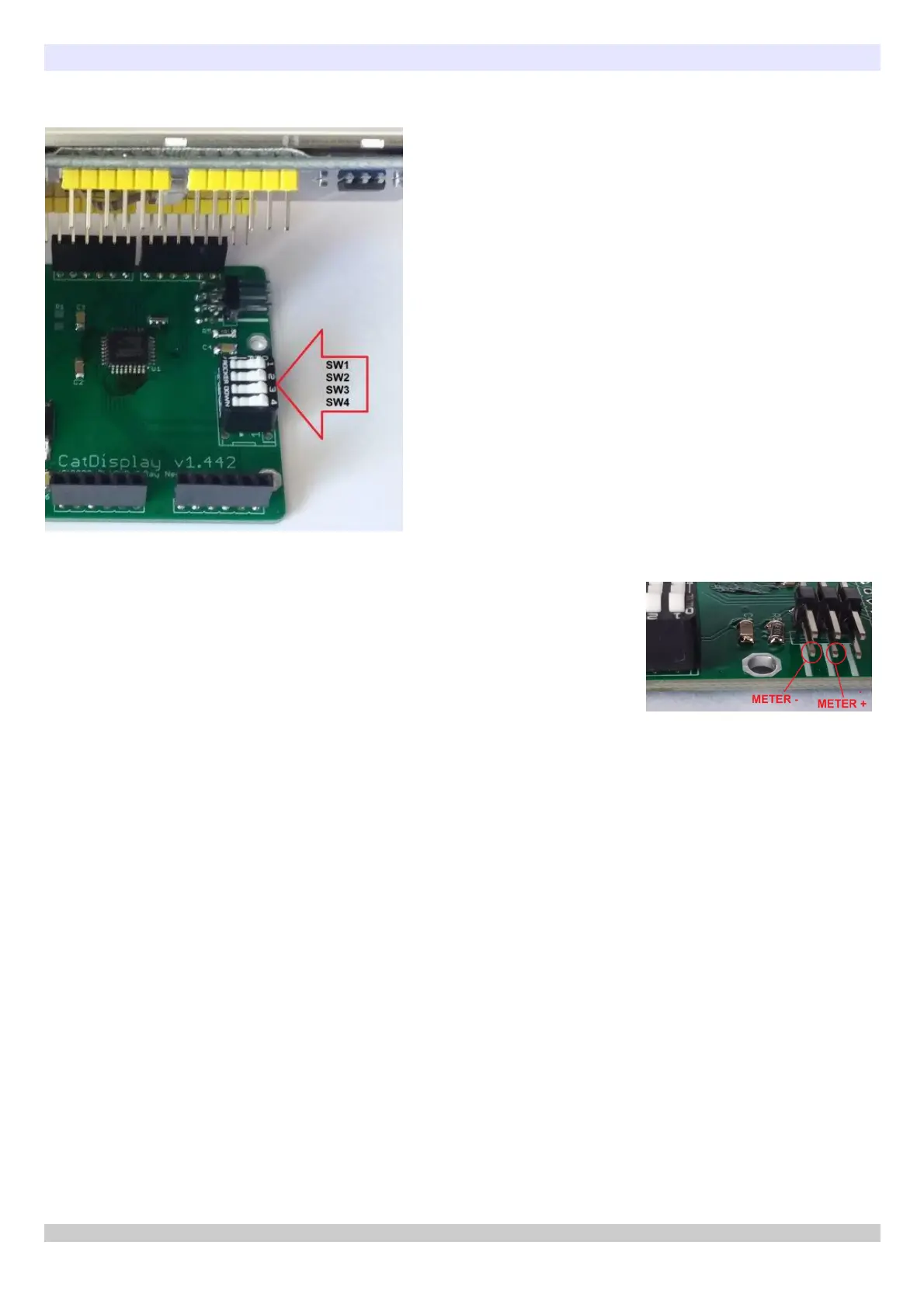CatDisplay FT-817, FT-818, FT-857, FT-897
Display Options
The display can be flipped or inverted.
To make changes,turn off CatDisplay, remove the back cover,
carefully unplug the display and turn the required switch on or off.
Plug the display back in making sure it is correctly located.
Reassemble and start the display for changes to apply.
•
SW1 – HUD
This will invert the display & allows you to see the display in
a mirror or other shiny surface. This technique is used for
Heads Up Display (HUD) in aircraft, cars, Etc. It could be
an option for mounting the CatDisplay at the rear of go-kit. An
angled mirror or reflective perspex would be added to view
the display.
•
SW2 – FLIP
This flips the screen so you can change which side the
cables enter the case - from right or left.
•
SW3 – 60m Band
Switch on to disable 60m band on FT817 & older FT857
•
SW3 - Not Used
This switch is not used and has no effect
External S-Meter
An external analogue small signal S-Meter can be connected to the display.
• The reported signal strength from the transceiver is available as a PWM signal
from 0 to 5V on the meter + pin indicated.
• To smooth meter action, add a 0.1uF to 4.7uF capacitor.
• AGC speed also effects meter action.
• To drive a uA or mA meter, add a variable resistor in series (10k, 100k, Etc) &
this will allow you to adjust the meter range.
• The meter drive pin connects directly to the display micro-controller. Do not short it out or apply a voltage to it or
damage may occur.
Important Notes (All Models)
• You transceiver must be in VFO mode. Memory mode does not work with CatDisplay and if the
transceiver is in this mode, the display will not be incorrect.
• The display is fragile and can be broken. Treat it with respect and do not place it in direct sunlight. Do not press
directly on it, squash it, squeeze it or it will break.
• High RF fields may cause interference.
• Voltage adjust trimmer is at one end between power switch & Cat so you to calibrate the displayed voltage.
• FT-817 & FT-818 - S-Meter > S9+60dBm: With any signal above S9+60dBm, S Meter will return to zero. This
appears to be a Yaesu program bug.
• FT-817 & FT-818 - CatDisplay Always On: The power button on FT-817 & FT-818 does not turn off the CAT port
13.8V. Therefore the display will not turn off when the transceiver is turned off.
• FT-857 & FT-897 - Transverter Display: CatDisplay does not show any transverter offset loaded into menu
options 089 or 090.
• Menu & Sub-menu (all models): menu and sub-menu will not update on CatDisplay until you press and hold the
F button for 1 second. Once pressed, the information is written to EEPROM. In some cases, the EEPROM is not
updated until a band or mode is changed. This is the nature of Yaesu programming and not a fault of CatDisplay.
• 2x CatDisplay (FT-857 or FT-897): The CPU in FT-857 & FT-897 is not fast enough to support two CatDisplay's
• SD Card Slot on display (all models): The micro SD Card slot on the display is not used.
Thank you for your custom...
...73s de Chris ZL1CVD
Page 2 of 2
Last updated 23/04/2021 © 2021 – Chris Day – ZL1CVD - New Zealand
