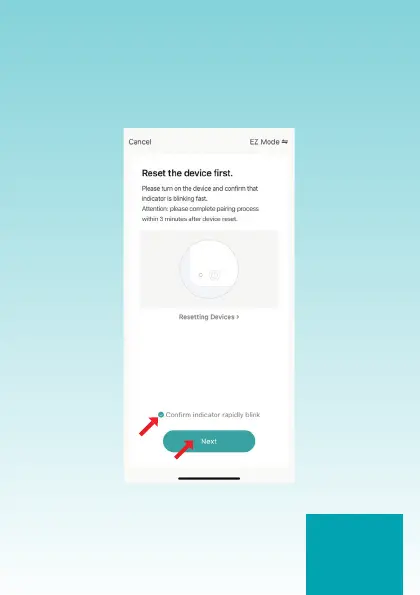CBI Astute
Instruction Manual
Page 11
3990A963 REV B
Step 5 - Initiate pairing mode
Push and hold the Power Button on the CBI Astute Smart device for 5
seconds and release. Observe the LED indicator light ashing rapidly.
If yes, the pairing mode is active, tick “Conrm indicator rapidly blink”
and then tap “Next” on screen.
