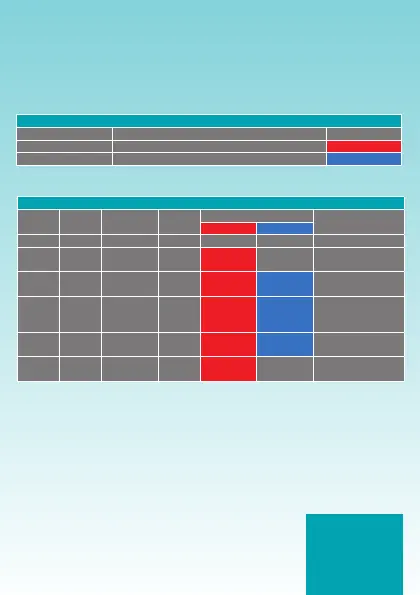CBI Astute
Instruction Manual
Page 15
3990A963 REV B
ASC / ASI / ASP Device Operation
Reboot Button (ASC) - Refer to page 3
Isolation Switch (ASI) - Refer to page 4
Isolation Switch (ASP) - Refer to page 5
Power Button
Power Button
Press Power Button and release after LED Status
Manual Control 1 second RED FLASH
Wi-Fi Pairing 5 seconds BLUE FLASH
LED Status Information
LED Status Indication
Power Wi-Fi Pair Mode Output
LED Status
Comment
RED BLUE
OFF * * * OFF OFF Power OFF
ON * UNPAIRED OFF ON OFF
Not paired and / or
no Wi-Fi
ON * ACTIVE OFF ON
ON
FLASHING
Pairing Mode
active
ON ON PAIRED OFF ON ON
Successful
connection to Wi-Fi
and output OFF
ON * PAIRED ON
ON
FLASHING
ON
Manual or App
output ON
ON * UNPAIRED ON
ON
FLASHING
OFF Manual ON only
Power Failure
The unit will not operate during a power failure. The functions of the ASC /
ASI / ASP will be re-established when power, a Wi-Fi and internet connection
is restored.
Troubleshooting
1. Cannot discover the device on the App
A: Ensure that the Wi-Fi router is 2.4 GHz and
connected to the internet; and that the smartphone and
Astute device connects to the same Wi-Fi.
2. Refer to the FAQs on the website for further
troubleshooting:
www.cbi-lowvoltage.co.za/faqs
