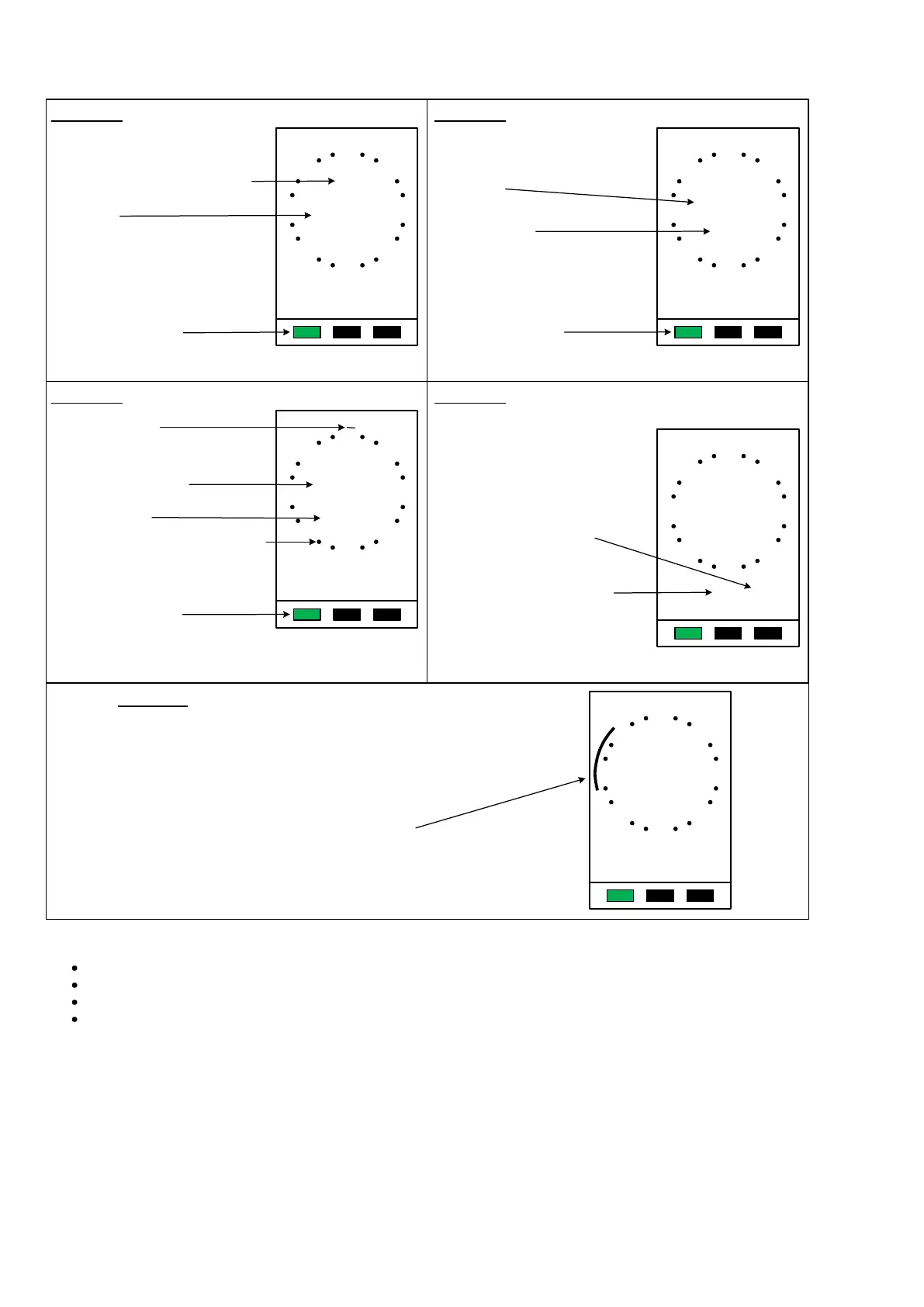24
3
6
9
12
15
18
21
21:00
FUNCTION
PROGRAM
ON OFF
EXAMPLE: FOR AN APPLIANCE TO BE ON BETWEEN 17:00 AND 21:00
PRESS – OFF button until the program time indicate 17:00
PRESS – ON button repeatedly until the program time indicates 21:00
PRESS – FUNCTION button once to move to screen 4
Segment display of the programmed time duration
SCREEN 3: PROGRAM TIMER ON / OFF
Flashing segment time
PRESS – OFF button to get to start program time (load – OFF)
PRESS – ON button repeatedly to set the program “on”
duration (Load – ON)
Green function button
Screen indicator
SCREEN 4: BYPASS ON OR OFF
PRESS “BYPASS-ON” button
to switch the load on permanently.
The BYPASS ON flashes on the
display.
PRESS – Green FUNCTION button to move to screen 1
24
3
6
9
12
15
18
21
00:00
FUNCTION
PROGRAM
ON OFF
24
3
6
9
12
15
18
21
15:00
FUNCTION
BYPASS
ON
BYPASS
OFF
ON OFF
Flashing segment
Hourly increments on the clock face
The timer program is bypassed during this screen
PRESS “BYPASS-OFF” button
the timer operates according
to the set program.
The BYPASS-OFF flashes on the
display.
SCREEN 1: ACTUAL TIME INDICATOR
OFF indicator for the timer switch
PRESS – Green FUNCTION button once to move to screen 2
Green function button
Actual time
24
3
6
9
12
15
18
21
00:00
FUNCTION
OFF
SCREEN 2: SET ACTUAL TIME
Actual time
Screen indicator
Green function button
PRESS – HOUR and MIN button to set actual time
PRESS – Green FUNCTION button once to move to screen 3
24
3
6
9
12
15
18
21
14:55
FUNCTION HOUR MIN
CLOCK
SET
04:00 - 07:00 and 13:00 - 16:00.
