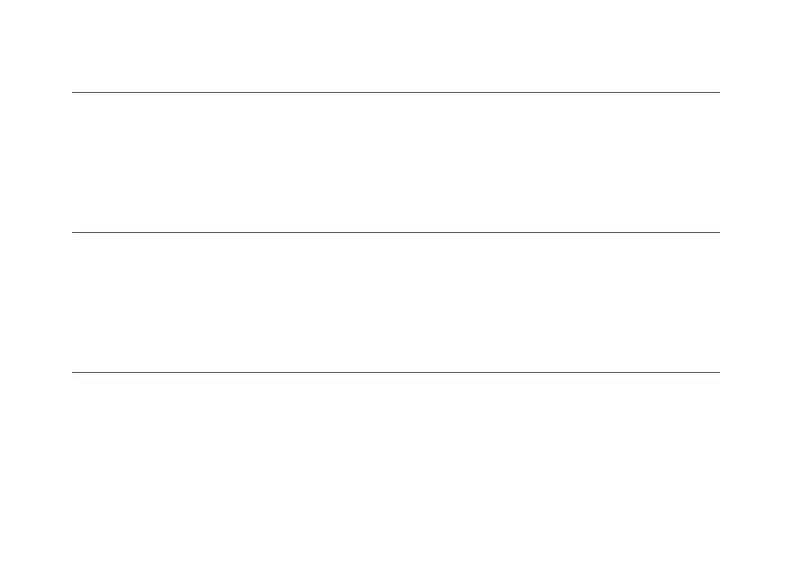ENGLISH I 3
To focus your monocular, simply view a subject
through the monocular’s eyepiece and turn the
focus wheel until the image is clear and sharp.
HINT: Eyeglasses worn for nearsightedness should be worn when
using monoculars, as you may not be able to reach a sharp
focus at infinity without them.
FOCUSING
Twist the eyecup up if you do not wear
eyeglasses and fold it down if you do wear
eyeglasses to obtain the maximum field of view.
Now you are ready to use your monocular —
enjoy the view!
EYECUP ADJUSTMENT
Celestron Outland X monoculars feature
a built-in tripod adapter fitting, which is a
threaded port on the side opposite the focus
dial. To attach a tripod, simply thread the
bolt from the tripod mounting plate into the
threaded port. Mounting your monocular this
way allows for added stability and comfort.
TRIPOD ADAPTABILITY
