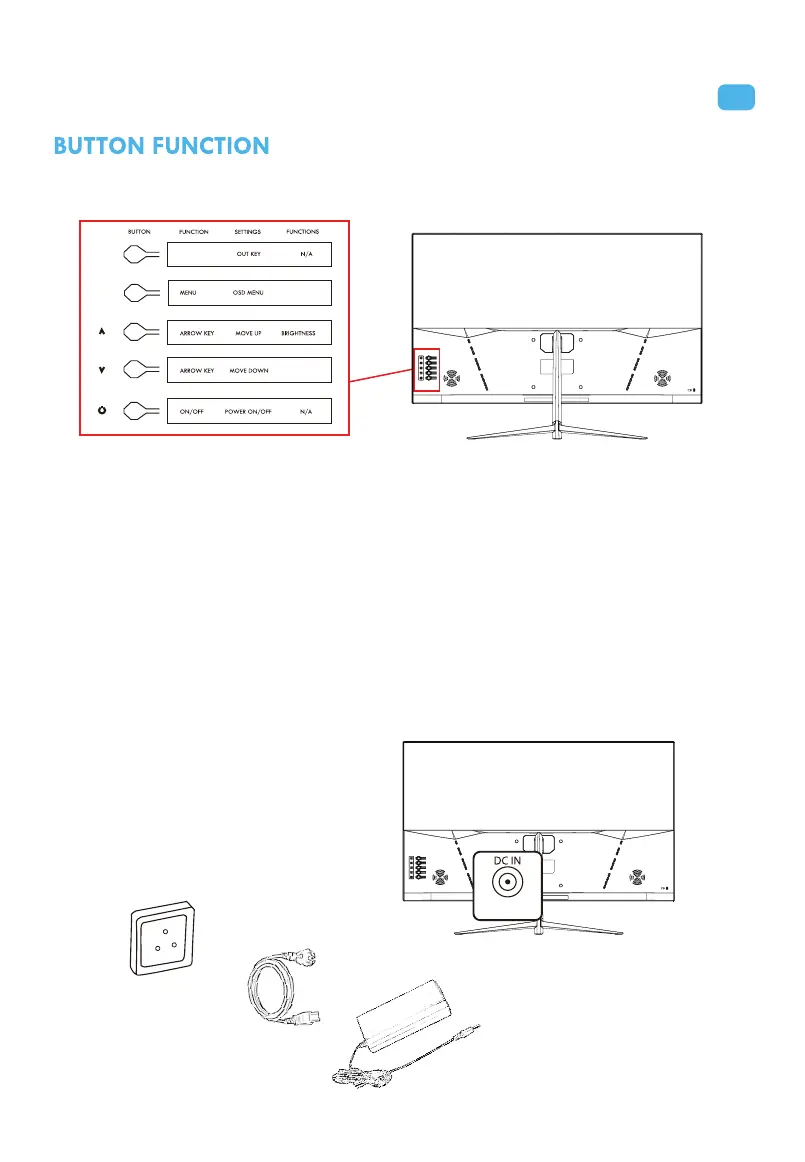A
M
EN
7
CROSSHAIR
CONFIRM
ECO MODE
Power button: lf you want to turn on the monitor, please press the on/off button. lf you want to turn
off the monitor press it again.
Note: To access the monitor options you must have a source connected to one of the monitor inputs.
Menu button: This brings up the OSD menu on the screen. Once inside it also has the function to
accept or access the inner functions.
Auto button: Allows to exit the current menu or to exit the OSD menu. lf not inside the OSD menu, it
allows to display a crosshair on the screen.
Up / Down buttons: The up and down direction buttons allow you to move between the different
menus and modify values. If you are not in the OSD menu, the down button allows you to change the
different types of screen display (Standard/RTS/FPS/Game/Text/Movie) button allows you to change
the bright
ness of the screen
in standard mode. Please note the brightness is fixed in other modes.