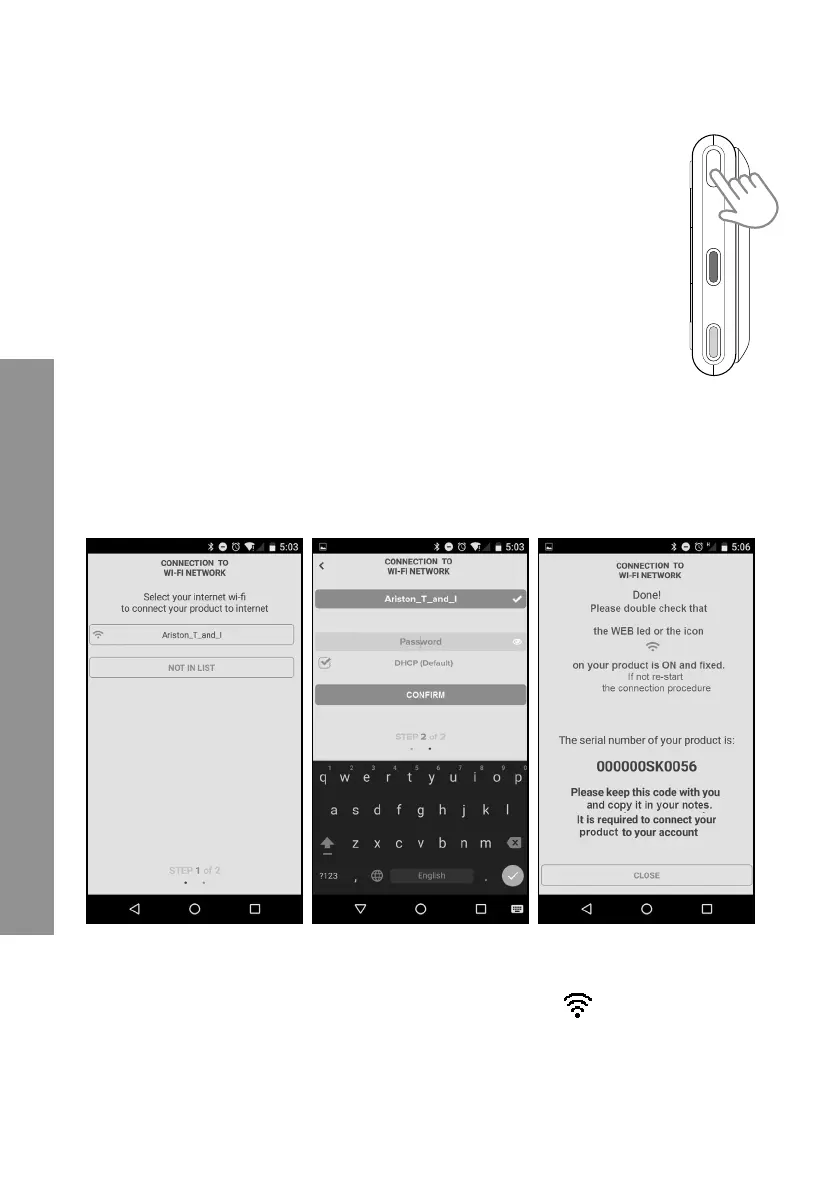116
CHAFFOLINK
5.1.2 Confi guração através da tecla AP
(Em alternativa ao par 5.1.1)
WEBBUS A.P.
1. Mantenha premida a tecla AP (durante pelo menos 5 segundos) até
que o LED WEB fi que verde intermitente. Após um máximo de 40 se-
gundos, o gateway cria uma nova rede Wi-Fi que permanece ativa por
10 minutos, decorridos os quais é necessário repetir o procedimento.
2. Abra as confi gurações de rede do próprio dispositivo de internet
(smartphone, PC, tablet...) e selecione a rede Remote Gw Thermo.
Neste momento, passe para o parágrafo 5.2.
5.2 Ligação do gateway à internet
5.2.1 Ligação automática via aplicação
1. Depois de se ligar à rede Remote Gw Thermo inicie a aplicação Cha olink e siga
o procedimento orientado.
O procedimento terá sido concluído com sucesso quando o LED WEB do gateway
começar a piscar a verde rapidamente para depois fi car fi xo.
O visor do Expert Control (se presente) apresenta o ícone “ ” fi xo (se estiver dis-
ponível o menu conectividade). O tempo de espera médio é de aproximadamente
2-3 minutos.