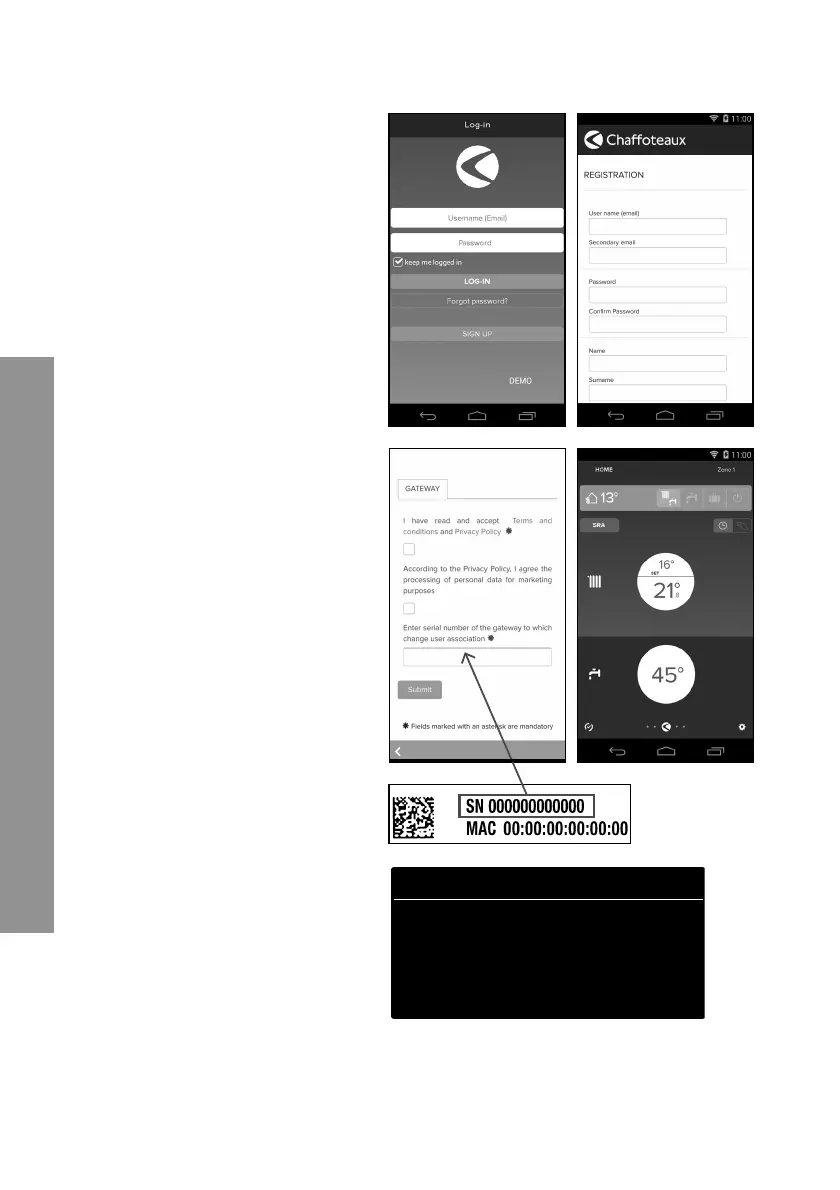24
CHAFFOLINK
1. Registrare l’account inseren-
do i dati richiesti.
Viene inviata un’email con un
link di conferma
2. Entrare nella propria casella di
posta elettronica e cliccare sul
link di conferma per attivare
l’account utente
3. Il link di conferma apre una
schermata in cui va inserito
il codice seriale del gateway
(presente sulla confezione,
sull’etichetta del prodotto e sul
menù della Expert Control)
4. L’utente riceve una mail di ben-
venuto nel mondo Cha olink e
può iniziare a controllare il pro-
dotto da remoto.
The serial number that have to use for the
registration of the product is:
XXXXXXXXXXXX
Serial number