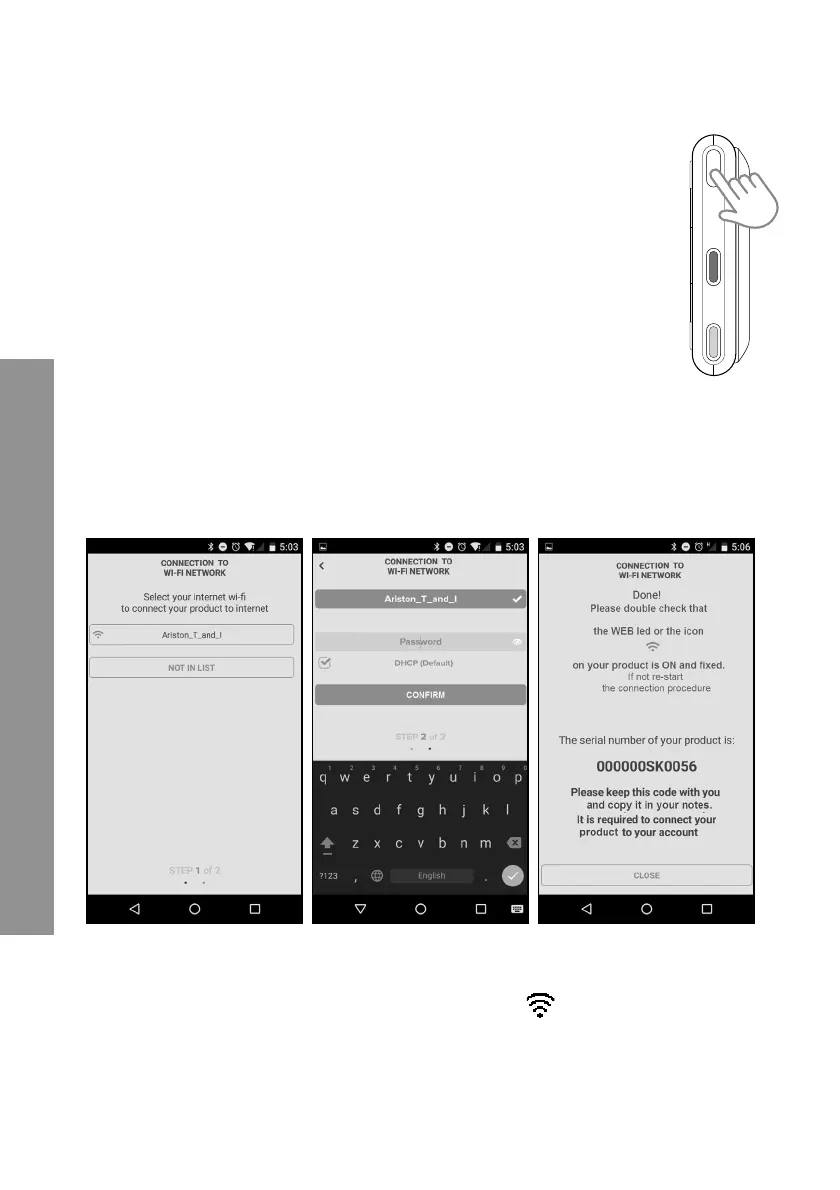92
CHAFFOLINK
5.2.2 Confi guración mediante el botón AP
(en alternativa al punto 5.1.1)
WEBBUS A.P.
1. Mantenga presionado el botón AP (durante por lo menos 5 segundos)
hasta que el led WEB se ponga verde intermitente. Después de máxi-
mo 40 segundos, el Gateway crea una nueva red Wi-Fi que permane-
cerá activa 10 minutos, transcurridos los cuales será necesario repetir
el procedimiento.
2. Abra los ajustes de red de su dispositivo Internet (smartphone, orde-
nador, tablet, etc.) y seleccione la red Remote Gw Thermo.
Pase entonces al punto 5.2.
5.2 Conexión del Gateway a Internet
5.2.1 Confi guración mediante el botón AP
1. Después de conectarse a la red Remote Gw Thermo, abra la APP Cha olink y siga
los pasos indicados.
El procedimiento se concluirá con éxito cuando el led WEB del Gateway empieza a
parpadear rápidamente con luz verde, para luego quedar fi jo.
El display de Expert Control (si lo hay) muestra el icono “ ” fi jo (si está disponible el
menú conectividad). El tiempo de espera medio es de unos 2 o 3 minutos.