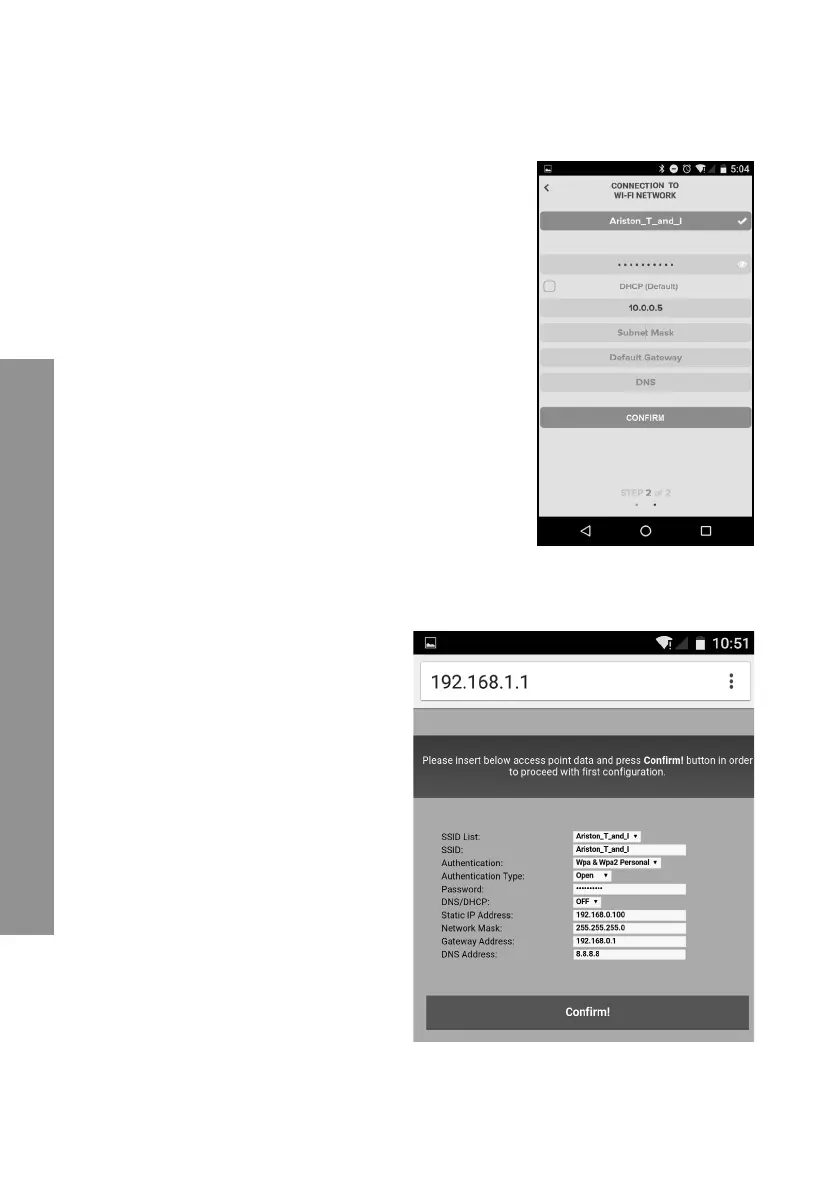94
CHAFFOLINK
5.2.3 Conexión manual mediante APP
1. Después de conectarse a la red Remote Gw
Thermo, abra la APP Cha olink.
2. Quite la marca de selección del campo DHCP
(predeterminada).
3. Escriba el nombre de su red Wi-Fi en el campo
SSID.
4. Seleccione DHCP = OFF
5. Introduzca la dirección IP estática que se asi-
gnará al Gateway.
6. Introduzca la máscara de subred.
7. Introduzca la dirección IP del router y del servi-
dor DNS.
5.2.4 Conexión manual mediante navegador
1. Después de conectarse a la red
Remote Gw Thermo, abra el nave-
gador web (Internet Explorer, Safari,
Chrome, etc.) y escriba 192.168.1.1
en la barra de direcciones.
2. Escriba el nombre de su red Wi-Fi
en el campo SSID.
3. Seleccione DNS/DHCP = OFF
5. Introduzca la dirección IP estática
que se asignará al Gateway.
6. Introduzca la máscara de subred.
7. Introduzca la dirección IP del router
y del servidor DNS.