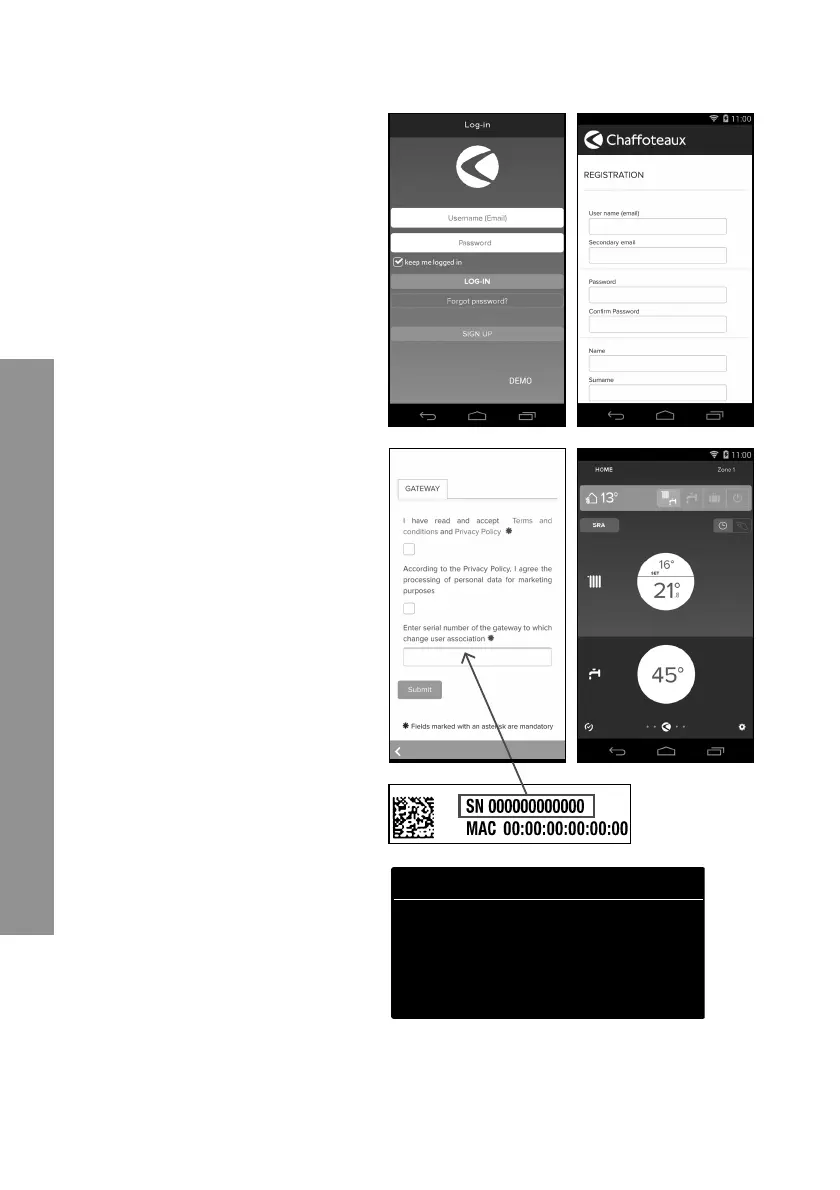96
CHAFFOLINK
1. Registrar la cuenta introdu-
ciendo los datos requeridos.
Recibirá un e-mail con un enla-
ce de confi rmación.
2. Consulte su bandeja de en-
trada y haga clic en el enlace
de confi rmación para activar la
cuenta de usuario.
3. El enlace de confi rmación abre
una pantalla en la que se intro-
duce el código de serie del Ga-
teway (presente en el embala-
je, en la etiqueta del producto y
en el menú del Expert Control).
4. El usuario recibe un e-mail de
bienvenida al mundo Cha o-
link y podrá empezar a contro-
lar el producto a distancia.
The serial number that have to use for the
registration of the product is:
XXXXXXXXXXXX
Serial number