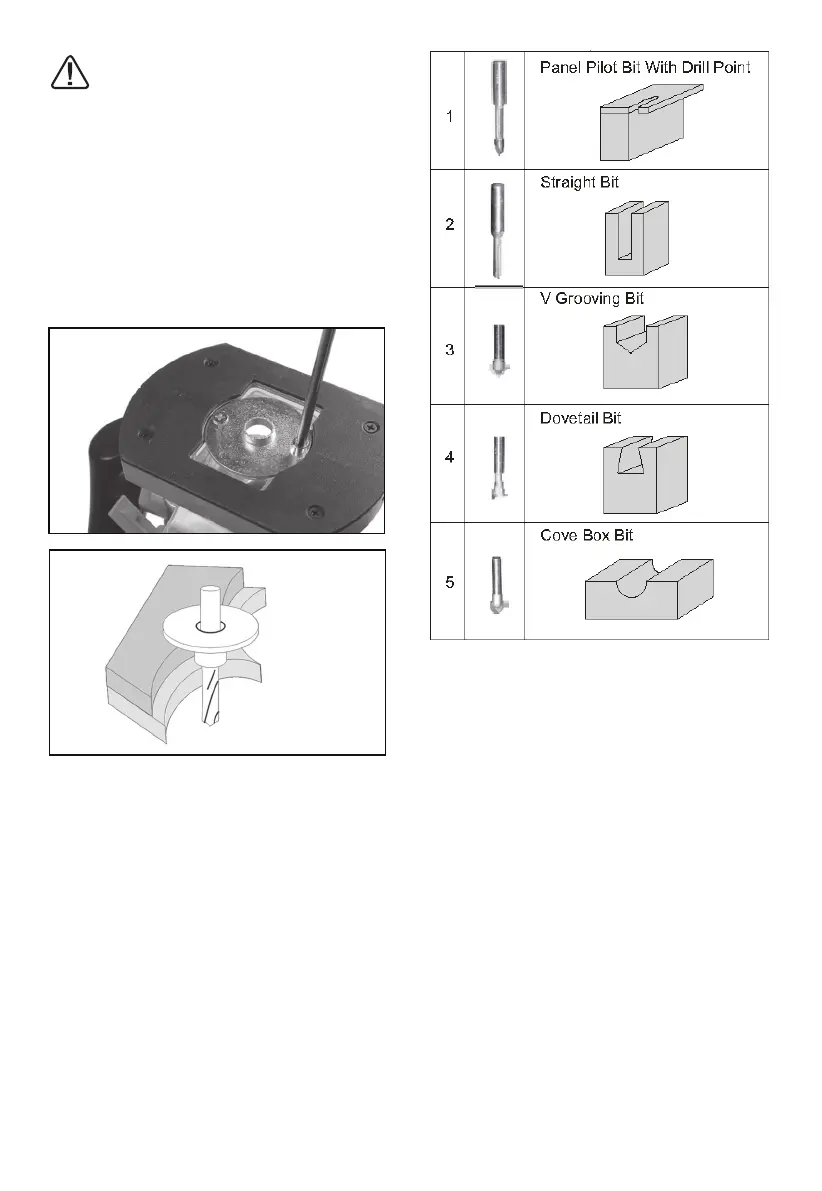HELPLINE NO 08448012949
12
ORIGINAL INSTRUCTIONS
WARNING: Choose a router bit
with a smaller diameter than the
inner diameter of the Template Guide.
Set the router with Template Guide against the
template. Release the clamping lever by turning
in clockwise direction and slowly lower the router
toward the work-piece until the adjusted depth-
of-cut is reached. Guide router with projecting
Template Guide along the template, applying light
sideward pressure.
NOTE: The template must have a minimum
thickness of 8 mm, due to the projecting height of
the Template Guide.
15. CHANGING THE ROUTER BIT
Press the Spindle Lock Button and get the spindle
to latch in place. Loosen the Collet Nut with the
open-ended Spanner. Change the router bit and
tighten the Collet Nut with the Spanner.
NOTE: Remove all adjustment and assembly
tools before starting the machine.
Router Bits
Only use cutter bits with 6.35mm shank.
HSS (High Speed Steel) - for softwood use.
TCT (Tungsten Carbide Tipped) - for use on
hardwood, chipboard, plastics or aluminum
The most commonly used bits are listed below.
Fig. T
Fig. U
