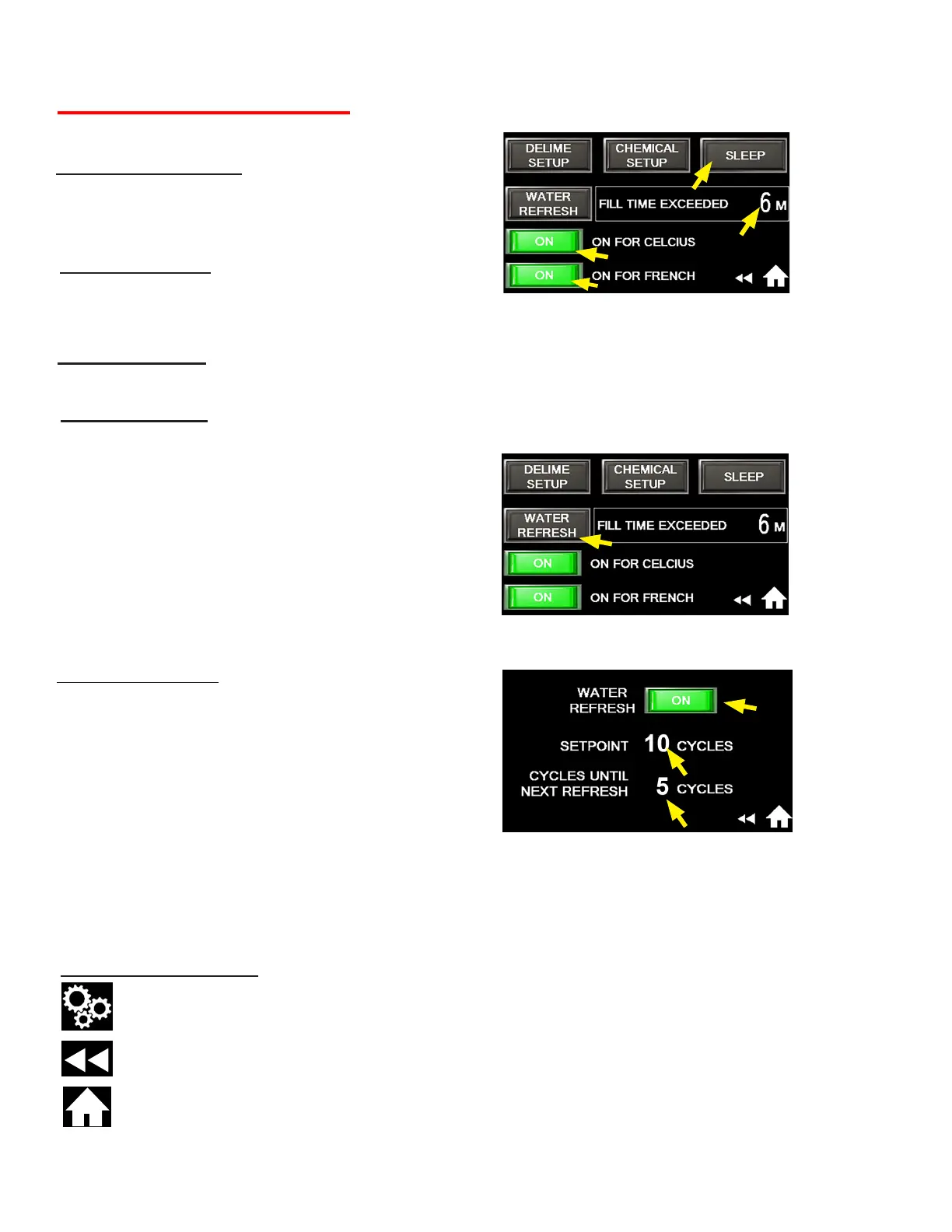1. Press the Water Refresh button ON.
2. Press the SetPoint number and enter the number
the number of cycles before wash cycle begins.
3. Wash Cycle runs.
4. The next Refresh Cycle runs after the program-
med wash cycles are complete.
1. MACHINE washes normally. Drain valve opens
at beginning of rinse, and through 15 secs. of
dwelling. Water level is 1/3 low.
2. Upper oat is low. During next cycle, ll comes
on to rell tank.
3. Booster temperature is low. Machine enters
rinse sentry until booster temperature is satised.
4. Main screen displays the 'WATER REFRESH' alert.
5. Machine drains, rells and washes normally.
FILL TIME EXCEEDED: The time it must take to ll the
wash tank is programmed with the Fill Time Extended
button. If the programmed minutes are exceeded then
the operation screen displays an alarm.
ON FOR CELSIUS: When the button is ON temperatures
are displayed in ºC with the letter "C". By default,
temperatures are displayed in ºF with the letter "F" .
ON FOR FRENCH: When the button is ON descriptions are displayed in French.
By default descriptions are displayed in English.
WATER REFRESH Water Refresh function ensures wash tank water remains clean to
enhance washability by periodically draining one-third of the water in the wash
tank and replacing with fresh water.
Water Refresh Cycle:
Fig. 51- Adjustable refresh intervals
Fig. 49 - Selection buttons
Fig. 50 - Water refresh button
Supervisor Menus - Fill Time Extended, Water Refresh, On for Celsius, On for French
SUPERVISOR MENUS
(continued)
NAVIGATION BUTTONS:
• SETTINGS: Press for Supervisor Menu
• Back-up to previous screen.
• Return to main screen.
22
