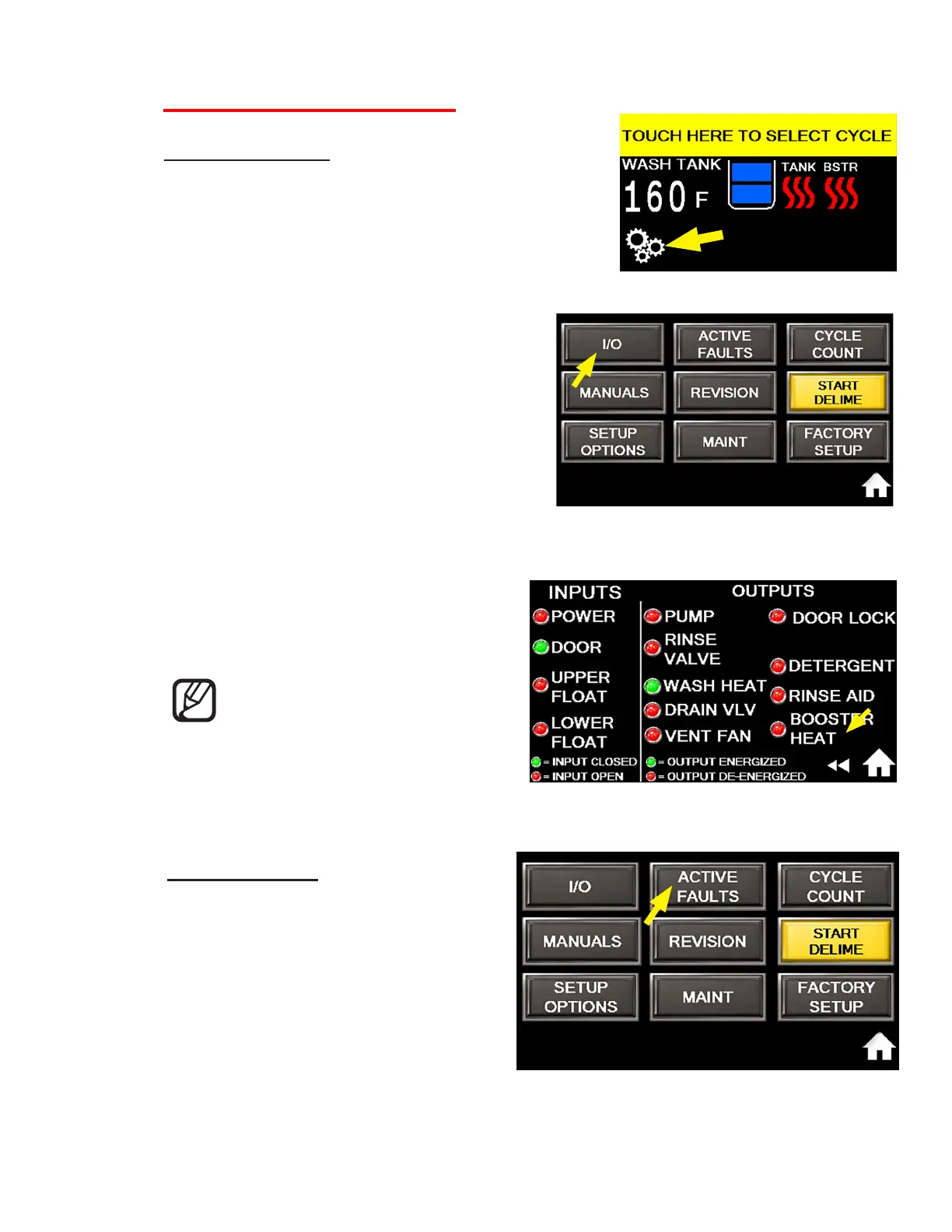I/O, Active Faults - Supervisor Menus
(continued on next page)
SUPERVISOR MENUS
Fig. 55- Active faults button
1. Press the ACTIVE FAULTS button
to display operating errors currently
present in the machine, (Fig.55).
ACTIVE FAULTS:
1. Press the SETTINGS button on the main
screen, (Fig. 52).
2. Press I/O button, Fig. 53).
3. The I/O screen appears, (Fig. 54).
4. A red light indicates an open (inactive)
condition. Green indicates closed (active).
5. For example, the green light for DOOR
indicates the door is closed. The red
light for PUMP indicates the pump is o.
Fig. 53- I/O button
Fig. 54 - I/O SCREEN - Component status
I/O - Inputs/Outputs:
Fig. 52 - Press SETTINGS on main screen.
• The I/O shows the operating state of components.
• Machine operation can be checked using the I/O
screen.
To access the I/O screen:
NOTE:
Press the 'Back-up button (◄◄ )
to return to the supervisor menu,
(Fig. 53).
23
